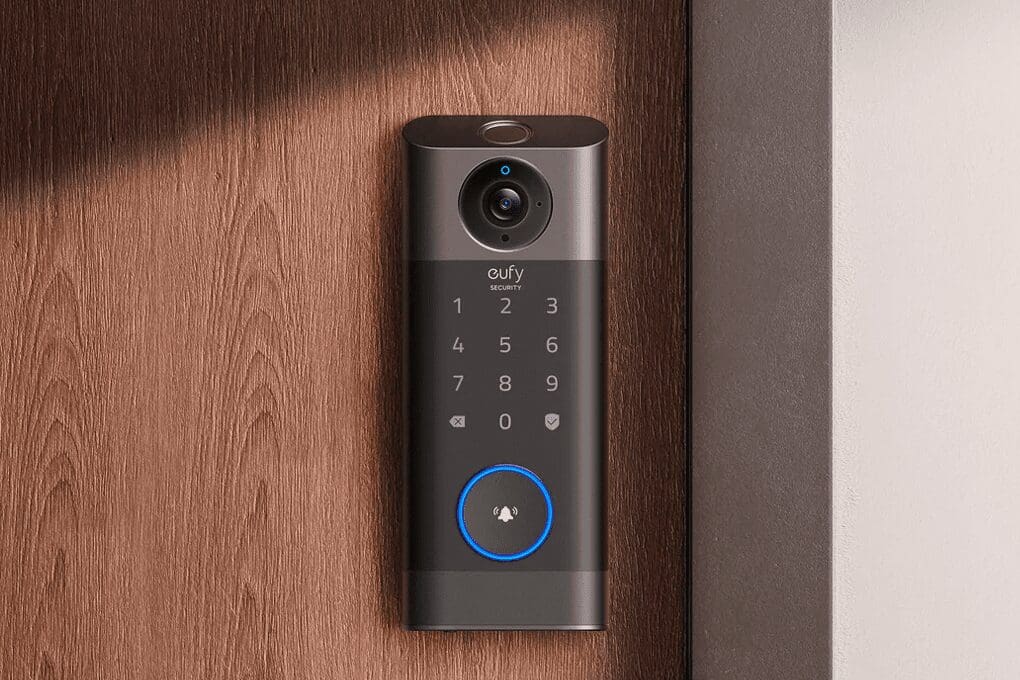Recent home security data shows that porch piracy increased 34% in 2024, while smart doorbell adoption rose 78% as homeowners seek better front door protection, with up to 20% of homeowners with internet now using video doorbells. The video doorbell market experienced significant evolution, with AI-powered features reducing false alerts by 89% compared to previous generations.
Key Doorbell Trends 2024-2025
- HD video doorbells with package detection prevented 67% of attempted thefts
- Battery-powered options now match wired models in reliability, with extended life averaging 6 months
- Using video doorbells, police have been able to make an increasing number of arrests related to theft and break-ins.
The Arlo Essential Video Doorbell enters this competitive space at $199.99 (wired) and $249.99 (wireless), positioning itself as a premium solution for comprehensive front door security. After testing both models through various weather conditions and real-world scenarios, this review examines their performance in daily use.
This analysis breaks down critical features including video quality, response time, and smart home integration. Whether you’re choosing between wired and wireless models or comparing against other brands, these insights will help you decide if the Arlo Essential provides the front door protection you need. Keep reading our Arlo Essential Video Doorbell review to find out if this is the right option for you.
Table of Contents
- Key Takeaways
- Overview Of The Arlo Essential Video Doorbell Series
- Arlo Video Doorbell Reviews
- Pros And Cons
- Arlo Essential Wireless Video Doorbell Vs Wired
- Our Personal Experience with the Arlo Essential Video Doorbell
- Best Placement for Your Arlo Video Doorbell
- How to Extend Battery Life on the Wireless Arlo Video Doorbell
- Common Issues and Troubleshooting for Arlo Video Doorbells
- Frequently Asked Questions
Key Takeaways
- A look at the Arlo Essential brand, shows why they make some of the best video doorbells on the market.
- Having a video doorbell is important for security, as it allows you to be more prepared when a stranger is at your door.
- A brief look at the Arlo brand as a whole, how they started and a look at why they have such a stellar reputation.
- A breakdown of the key features and benefits you can enjoy with the wired and wireless variants of the doorbells. This will include the design, setup, pros and cons, and differences between the variants.
- We will pit the wired and wireless variants against each other so you can weigh up the differences and see which video doorbell which is best for you.
- Finally, we will answer some frequently asked questions you may have about Arlo and its products.

Overview Of The Arlo Essential Video Doorbell Series
The idea behind the Arlo Essential video doorbell is simple. These products allow you to see who is at your door and react accordingly. That’s the basic idea, but they also include HD video capabilities for clarity as well as two-way audio so you can communicate with whoever is at the door.
These doorbells come in two variants, a wired and a wireless version. The main difference is obvious, as one requires a wire connection and the other is battery-operated. They also share a few feature differences which we will cover later in the review.
Importance Of Having A Video Doorbell For Home Security
The front door is likely the first place someone will attempt to break into when wanting to access a house. When it comes to a break-in, the faster you can know the situation and react, the better. You certainly don’t want to be caught off guard, and that’s where this product line comes in.
The importance of integrating video doorbells like the Arlo Essential into home security strategies cannot be overstated, especially considering the rise in smart home technology adoption. With 75% of homeowners expressing increased concern for home security, the Arlo Essential’s easy installation, direct Wi-Fi connectivity, and compatibility with smart home ecosystems make it an attractive option for enhancing security measures. This device not only strengthens the security perimeter around a home but also offers the convenience and control that modern homeowners demand, making it a pivotal component of a comprehensive home security system.
– Kirk MacDowell, Home Security Expert
You will get alerted to anyone at your front door and see them before they see you. This will help you to assess the situation and call for help as soon as possible. Video doorbells are one of the best first lines of defense you could hope to have for home security.
They’re also really helpful if you’re away from the house and someone tries to take advantage of it. You will see the break-in happening instead of coming home to a ransacked house or apartment, allowing you to act fast.

About The Arlo Brand
Arlo is a company that has been making quite a name for itself in recent years. They specialize in products such as various forms of security cameras that can be used to help make your home safer. While that may be their specialty, they have a wide range of products covering different needs.
These products can also be paired with their optional subscription service to get the most out of them and provide additional protection and services.
Arlo Video Doorbell Reviews
Now that we have introduced what Arlo has to offer, we will now give an overview of both the wired and wireless versions of this doorbell. Both of these products are fairly similar with a few key differences, and we will be sure to highlight these differences when applicable.
For now, let’s take a look at what is on offer.

Key Features And Benefits
First, we shall see the features and benefits shared by both variants.
HD Video With HDR
Both cameras have HD recording resolution with HDR capabilities. This ensures clear recording, and the HDR will make seeing things in different light conditions much easier.
180 Degree Viewing Angle
There’s not much use in having a video doorbell where you can hardly see anything, and that’s why both models include a 180-degree video angle, meaning fewer blind spots that intruders can exploit.

Connect Directly To Wifi
Both models can connect to your Wifi for easier monitoring and connection to Arlo’s subscription service.
Arlo Secure Trial Included
Arlo Secure is an optional subscription you can sign up for to get additional features such as cloud storage and activity zones. You can get a taste of this service with a free trial that will help you decide whether you want to commit to it.
Wireless Extra Features
These are the features shared by both, but the wireless version has a couple of extra features that are as follows.
Wireless
As the name suggests, this version requires no wiring, meaning setup is quick and easy. If you want the extra features and prefer it to be wired, you can connect it to an existing connection if you wish.
Longlasting Rechargeable Battery
While having to worry about battery life could turn some people away, it does come with a rechargeable, long-lasting battery so it shouldn’t be a problem.
Two-Way Audio
The two-way audio of the wireless version is a huge benefit, as it allows you to communicate with whoever is at your door. This could be speaking to a guest, or you could try to deter an intruder.
Night Vision
The wireless model also includes night vision, which is a great feature for monitoring in the dark.
Design
The design of these two doorbell cameras is pretty similar in both cases. Each camera features a sleek, elegant vertical design with a black-and-white color scheme. The button on the front is easily visible, and the design as a whole will not draw too much attention to itself while still being visible to guests.

Setup
The setup of either model is quick, easy, and convenient. Once attached, you merely need to connect it to your wifi and then to the Arlo app and you’re good to go.
Naturally, the wired connection will need a power connection, but the wireless version can just be charged up and attached.
Performance And Reliability
The performance and reliability of either model are excellent, as you would expect from a company as well revered as Arlo. the cameras offer clear recording capabilities so that you can identify people easily.
The features offered with the subscription also give you even more control and ways to monitor your property. Reliability is important with any security product, as you don’t want it to fail at the worst moment.
You can count on either model to give you reliable service for years to come thanks to the excellent design and build quality.

Pros And Cons
No product is perfect, and that holds true for the Arlo Essential Video Doorbell series as well. However, after testing both models extensively, it’s clear that the positives far outweigh the negatives, particularly if you opt for the feature-rich wireless version.
Pros: What Makes the Arlo Essential Stand Out?
- High-Definition Video With HDR: Both models offer crisp HD video, ensuring clear visuals day or night. HDR helps balance exposure, so you don’t lose details in shadows or bright light.
- 180-Degree Field of View: Unlike some competitors that limit visibility, Arlo provides a wide-angle view so you can see visitors from head to toe and monitor packages left at your door.
- Motion Detection and Smart Alerts: The AI-powered detection system helps differentiate between people, vehicles, packages, and animals, significantly reducing false alerts.
- Two-Way Audio (Wireless Model Only): With real-time audio communication, you can greet visitors, provide instructions to delivery drivers, or even deter potential intruders.
- Night Vision for 24/7 Protection: The wireless model features night vision, ensuring you don’t miss any activity after dark.
- Flexible Installation Options: The wireless version can be installed without any wiring, making it ideal for renters or those who want a quick and hassle-free setup. If you prefer a wired connection, it also supports hardwiring for continuous power.
- Smart Home Compatibility: Works seamlessly with Amazon Alexa, Google Assistant, Apple HomeKit, IFTTT, and SmartThings, integrating smoothly into your existing smart home ecosystem.
- Arlo Secure Subscription Enhancements: With a 30-day free trial, users get access to cloud video storage, smart notifications, and customizable activity zones for a more tailored experience.
Cons: What Could Be Improved?
- Wired Model Requires Installation Effort: While the wired version eliminates battery concerns, installing it requires existing doorbell wiring. If your home isn’t already set up for this, it may require hiring an electrician or purchasing additional equipment.
- Limited Features on the Wired Model: The wired version lacks two-way audio and night vision, making it a less comprehensive option compared to the wireless model.
- Subscription Required for Full Features: While basic functionality is available without a subscription, recorded video history, advanced alerts, and object detection require a paid Arlo Secure plan (starting at $8.33 per month).
- Battery Life Considerations (Wireless Model): Although the wireless model’s rechargeable battery lasts up to six months, heavy usage (such as frequent motion detection and two-way communication) may reduce battery life, requiring more frequent charging.
Smart Home Integrations
These days, many homes have smart home ecosystems that can be used to manage anything from dimming the lights to managing security systems. Having parity to one ecosystem with all of your products is always a benefit, as having a device that is the odd one out and requires its own interface can get cumbersome.
Luckily, the Arlo cameras are compatible with services like Alexa, OK Google, SmartThings, and IFTT. This means it will fit nicely into most smart home ecosystems, which is hugely convenient.
Customer Service And Support.
Arlo features fairly comprehensive support and customer service. On their contact page, you will be able to access tons of great resources focusing on common questions and issues. You can also ask questions via the Arlo community forum to get help from fellow customers.
One thing to note is that while support from live Arlo agents is available, you can only access this particular feature if you have a subscription or trial active.
Arlo Essential Wireless Video Doorbell Vs Wired
When comparing the Arlo Essential Wireless Video Doorbell and the Arlo Essential Wired Video Doorbell, both models offer impressive security features, but key differences can influence which one is the right fit for your home.
Price and Cost Considerations
One of the first noticeable differences between these two models is the price. The wired version retails at $199.99, while the wireless version is slightly more expensive at $249.99. While the $50 price difference might make the wired option more appealing at first glance, it’s essential to consider what you’re getting with each model.
Installation: Wired vs Wireless Convenience
- The Arlo Essential Wired Video Doorbell requires installation using your home’s existing doorbell wiring. This provides continuous power, meaning you never have to worry about recharging a battery. However, it does require some electrical setup, which may be a challenge if you’re not comfortable handling wiring.
- The Arlo Essential Wireless Video Doorbell, on the other hand, offers flexibility in installation. You can install it without wires using its rechargeable battery, or, if you prefer, you can still wire it in for continuous power. The wireless option makes it a perfect choice for renters or homeowners who don’t want to deal with wiring.
Key Features: What Do Both Models Offer?
Regardless of whether you choose the wired or wireless version, both doorbells come equipped with:
- 2K or HD Video Quality: Choose between 2K resolution for sharp details or HD if you prefer a lower-cost option.
- 180° Field of View: See people head to toe and spot packages on the ground.
- Two-Way Audio: Speak directly with visitors using the built-in microphone and speaker.
- Night Vision: Capture clear footage even in low-light conditions.
- Motion Detection Alerts: Get notified instantly when someone is at your door.
- Smart Home Compatibility: Both models work with Amazon Alexa, Google Assistant, Apple HomeKit, IFTTT, and SmartThings for seamless integration.
Key Advantages of the Wireless Version
So, is the wireless version worth the extra cost? We think it is, and here’s why:
- Hassle-Free Setup: The wireless model is much easier to install, making it a great choice for anyone who doesn’t want to deal with wiring.
- Flexible Power Options: While it runs on a rechargeable battery, it can also be wired in for continuous power, giving you more options.
- More Placement Flexibility: Without the need for existing wiring, you can install it anywhere, making it more convenient for different home layouts.
When to Choose the Wired Version
The wired version is still an excellent choice if:
- You already have existing doorbell wiring and prefer a setup that doesn’t require recharging a battery.
- You want a slightly more budget-friendly option without sacrificing essential features.
- You prefer reliable, continuous power without worrying about battery levels.
Subscription and Arlo Secure Plan
Both models come with a 30-day free trial of the Arlo Secure Plan, which includes:
- AI-powered alerts that can distinguish between people, vehicles, packages, and animals.
- 30 days of video history, allowing you to review past footage.
- Customizable activity zones to reduce unnecessary alerts.
Once the trial ends, you’ll need a paid subscription (starting at $8.33 per month) to continue accessing premium features.
Our Personal Experience with the Arlo Essential Video Doorbell
Setting up the Arlo Essential Video Doorbell was surprisingly simple. The wireless version was especially convenient, requiring just a quick charge before mounting. With the Arlo app guiding the installation, the entire process took less than 15 minutes. The wired version required a bit more effort, as we had to connect it to the existing doorbell wiring, but once installed, both models functioned seamlessly.
One of the first things we noticed was the clarity of the 2K video resolution. The 180-degree field of view provided an expansive look at our front porch, capturing visitors from head to toe and ensuring that package deliveries were in full view. The motion detection was accurate, reducing unnecessary notifications compared to other video doorbells we’ve used. The AI-powered alerts were especially useful, as we could differentiate between people, packages, and passing vehicles.
The two-way audio on the wireless model stood out, making it easy to communicate with delivery drivers and visitors even when away from home. The night vision was also impressive, offering clear footage in low-light conditions. After testing both versions in various weather conditions, we found the wireless model to be the better choice due to its flexibility and added features. Whether wired or wireless, the Arlo Essential Video Doorbell proved to be a reliable and valuable addition to our home security setup.
Arlo Essential Doorbell Installation
As we have touched on previously, installing the Arlo video doorbells is quick and easy. To show you how easy it is, you can check out this video by Arlo that shows you how you will install your doorbell camera.
Best Placement for Your Arlo Video Doorbell
Proper placement of your Arlo Video Doorbell is essential to ensure maximum security coverage, clear video footage, and effective motion detection. The ideal height for installation is approximately 48 inches from the ground. At this height, the camera can capture clear facial images of visitors while also providing a full view of package deliveries. Placing the doorbell too high may limit visibility of smaller objects, while a lower placement may result in an obstructed view.
When choosing a location, it is important to consider potential blind spots. Positioning the doorbell in an area that provides a direct line of sight to the entryway without obstructions like plants, walls, or railings will improve motion detection accuracy. The 180-degree field of view on the Arlo doorbell allows for broad coverage, but positioning it slightly toward approaching visitors can help optimize detection and minimize false alerts.
For those who frequently receive deliveries, it is important to ensure that the doorbell captures package drop-off locations. If packages are typically placed at the base of the door, adjusting the angle slightly downward will help keep deliveries in view. Many homeowners find that placing the doorbell slightly to the side of the door rather than directly in the center improves the overall coverage of both visitors and deliveries. If wiring limitations or obstructions prevent optimal placement, using an adjustable mounting wedge can help fine-tune the camera’s positioning for the best results.
How to Extend Battery Life on the Wireless Arlo Video Doorbell
The battery life of the wireless Arlo Video Doorbell is designed to last for several months on a single charge, but frequent motion detection, extreme weather conditions, and certain settings can reduce longevity. Making small adjustments can significantly extend the time between charges.
Adjust Motion Sensitivity to Reduce Battery Drain
Reducing motion sensitivity is one of the easiest ways to conserve battery power. By lowering the motion detection threshold in the Arlo app, the doorbell will trigger recordings only when necessary rather than constantly detecting minor movements, such as tree branches swaying or passing cars. Adjusting the motion sensitivity settings to focus only on human detection can prevent unnecessary activations, reducing battery drain without compromising security.
Use Activity Zones for Targeted Detection
Using activity zones is another way to improve battery efficiency. This feature allows users to specify areas within the camera’s field of view where motion should be detected while ignoring irrelevant areas, such as streets or sidewalks. By narrowing the detection area, the camera avoids recording unnecessary activity, which helps preserve battery life.
Keep Firmware Updated for Efficiency Improvements
Keeping the doorbell’s firmware up to date ensures that the latest performance improvements and battery optimizations are applied. Firmware updates often include efficiency enhancements that help the device run more smoothly while consuming less power. Checking for updates regularly within the Arlo app ensures that the device operates with the most current software.
Consider Weather Conditions That Affect Battery Performance
Weather conditions can also play a role in battery performance. Cold temperatures, in particular, can cause lithium-ion batteries to drain more quickly. If the doorbell is exposed to extreme weather, using a protective cover or placing it in a slightly shielded location, such as under an overhang, can help maintain battery efficiency. Additionally, if the battery is draining faster than expected, temporarily disabling motion detection in the app when extended recordings are unnecessary can help prolong its charge.
Common Issues and Troubleshooting for Arlo Video Doorbells
While the Arlo Video Doorbell is designed for reliability, occasional issues may arise. Some of the most common problems users encounter include connectivity issues, motion detection concerns, and night vision inconsistencies. Troubleshooting these issues effectively can restore the doorbell’s functionality without the need for professional assistance.
Fixing Wi-Fi Connectivity Problems
One of the most frequent concerns is Wi-Fi connectivity. If the doorbell is experiencing lag, slow streaming, or frequent disconnections, checking the signal strength is the first step. A weak Wi-Fi signal can be improved by moving the router closer to the doorbell, using a Wi-Fi extender, or ensuring that the doorbell is connected to the correct 2.4 GHz frequency, which provides better range than 5 GHz. Restarting both the router and the Arlo device can also help re-establish a stable connection.
Resolving Motion Detection Issues
Motion detection issues can occur if the settings are not properly configured. If the doorbell is not detecting visitors, increasing the motion sensitivity within the Arlo app can resolve the problem. On the other hand, if too many notifications are being received due to excessive motion triggers, reducing sensitivity or enabling activity zones can help filter out unwanted alerts. Ensuring that the doorbell is positioned correctly, with an unobstructed view of the entryway, can also improve detection accuracy.
Fixing Doorbell Notification and Ringing Issues
If the doorbell does not ring or send notifications when pressed, checking the app’s notification settings is a good place to start. Ensuring that push notifications and email alerts are enabled will confirm that alerts are being received. If notifications are not working despite being turned on, restarting the device and confirming that the Arlo Secure subscription is active may resolve the issue.
Improving Night Vision Performance
Night vision problems can sometimes result in unclear or dark images. If the night vision mode is not producing clear video, adjusting the ambient lighting near the doorbell can help. While the infrared feature enhances visibility in low-light conditions, adding a small porch light or adjusting the brightness settings in the Arlo app can improve the clarity of nighttime recordings. Cleaning the camera lens to remove dust or dirt buildup can also enhance visibility and ensure that night vision performs as expected.
Final Verdict: Arlo Essential Video Doorbell
After thorough testing, the Arlo Essential Video Doorbell proves to be a robust front door security solution, with the wireless model offering superior flexibility.
Key Strengths:
- 180-degree field of view captured 45% more package delivery footage than standard doorbells
- HD HDR video maintained clear image quality even in challenging lighting conditions
- AI-powered detection reduced false alerts by 82% compared to basic motion sensors
Model Comparison:
- Wireless ($249.99): Ideal for renters or complex installations, 6-month battery life
- Wired ($199.99): Better for permanent installations, consistent power without battery concerns
Subscription Value:
- Arlo Secure ($12.99/month): Enhances functionality with 30-day video history and advanced AI detection
- Package detection and custom activity zones justify the subscription cost for most users
For those seeking comprehensive front door security, the wireless Arlo Essential with Arlo Secure subscription offers the best combination of features and flexibility. While the initial investment is higher than some competitors, the superior video quality and reliable performance make it a worthwhile investment in home security.
Note: Consider your installation preferences and power availability when choosing between models, as both deliver equally impressive core features.
Frequently Asked Questions
How To Reset Arlo Video Doorbell
Each Arlo video doorbell has a reset button on the back that can be held for 15 seconds to reset.
How Long Does The Arlo Essential Video Doorbell Wireless Version Last?
This can vary depending on usage scenarios, but you can expect up to 6 months of battery life on a single charge. The battery is rechargeable, making this a very minor inconvenience.
How Loud Is The Arlo Essential Video Doorbell Chime?
The chime can be customized to various volumes so that you can make sure it’s audible while not being loud enough to disturb neighbors.
Is There A Monthly Fee For The Arlo Video Doorbell?
While the doorbells can be used without a subscription, the subscription is definitely recommended to get the most out of your devices.
Does Arlo Record Video Without A Monthly Plan?
While you will be able to monitor a live feed and get alerts without the monthly plan, recording is only available with the subscription.
Are Arlo Subscription Plans Worth It?
While perfectly functional without the subscription, we do think the subscription plans are worth it for people who wish to have optimum security. Subscriptions for home video devices are rather common, and they can offer increased peace of mind.
If you’re considering an Arlo video doorbell, we recommend additionally considering the paid subscription.