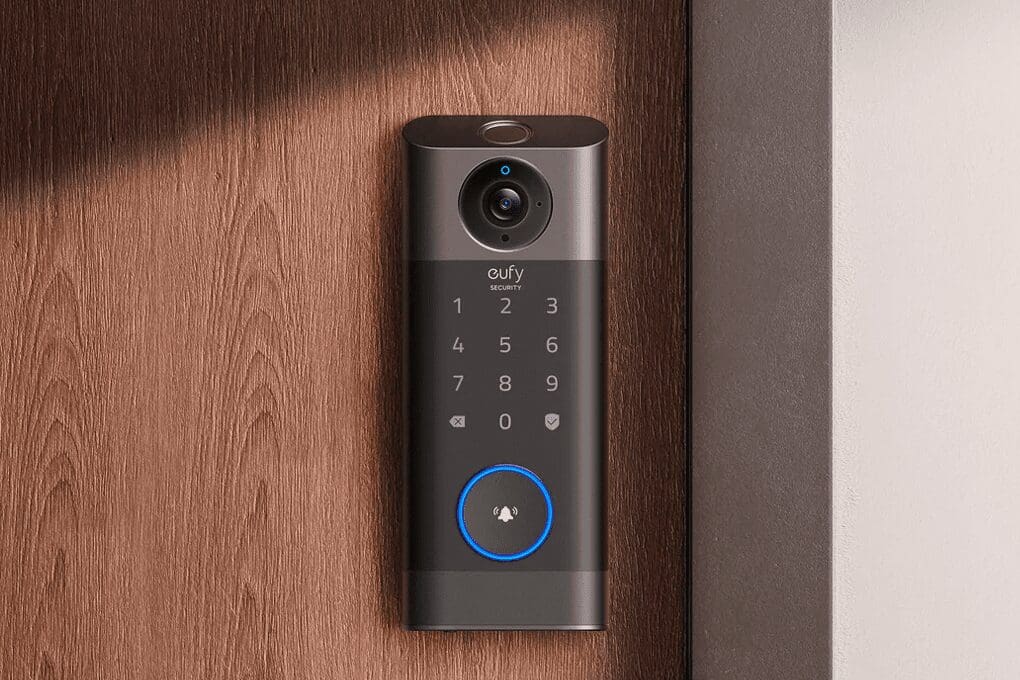Quick Answer: The best budget security cameras under $100 that don’t feel cheap are the Wyze Cam v3 ($30) for versatile indoor/outdoor use, eufy Indoor Cam 2K ($55) for premium features at budget prices, and Blink Outdoor 4 ($80) for truly wireless outdoor monitoring. These cameras deliver professional-grade video quality, smart features, and reliable performance that rival cameras costing 3x more, proving you don’t need to spend hundreds for effective home security.
Protecting your home shouldn’t mean sacrificing your budget. Security technology has advanced to the point where affordable cameras now rival premium models from only a few years ago. The global smart home security camera market hit nearly $10 billion in 2024 and is growing at over 20% each year, fueled largely by cost-conscious buyers who want reliable protection without overspending.
The deterrent factor is proven too. A local Oregon study by KTVB7 interviewed 86 inmates serving time for burglary and found most would abandon a break-in the moment an alarm sounded or a security camera came into view.
Similar findings from the UNC Department of Criminal Justice & Criminology, which surveyed 422 burglars, revealed that half consider outdoor cameras enough to stop them entirely. Affordable security cameras under $100 make this level of protection available to almost everyone, offering 1080p or higher video quality, smart motion detection, and weather-ready durability that no longer feels “cheap.”
Table of Contents
- Key Takeaways
- Budget vs. Cheap: Why Quality Matters
- Top Budget Security Camera Recommendations
- Camera Feature Comparison Analysis
- Installation and Setup Considerations
- Storage Options and Costs
- Privacy and Security Considerations
- Maximizing Budget Camera Performance
- When to Upgrade Beyond Budget Options
- Market Trends and Future Considerations
- The Best Budget Security Cameras: Conclusion
- Frequently Asked Questions
Key Takeaways
- Budget cameras under $100 now rival premium models, with features like 1080p or 2K resolution and smart detection.
- Wyze Cam v3 offers the best all‑around value with weatherproofing and free 14‑day cloud storage.
- Eufy Indoor Cam 2K provides premium pan‑tilt functionality and local AI detection without mandatory subscriptions.
- Blink Outdoor 4 delivers true wireless installation with up to two‑year battery life and Alexa integration.
- Reolink Argus 3 Pro combines 5MP video and solar charging for off‑grid or remote outdoor monitoring.
- Proper installation height (8-10 feet), network optimization, and motion zone tuning improve performance and reduce false alerts.
- Visit Batten for expert recommendations on budget‑friendly cameras and other reliable home security products.
Budget vs. Cheap: Why Quality Matters
The difference between budget and cheap security cameras often determines whether your system truly protects your home or leaves gaps in coverage.
Budget cameras prioritize reliable core features like consistent video quality and durable construction. Cheap cameras, on the other hand, often cut corners on essential components, which can result in unreliable footage, poor night vision, or short lifespans.
Video Quality Standards
Clear video is essential for identifying faces, vehicles, and license plates. In daylight, a reliable camera should capture facial details at around 15 to 20 feet and license plates at 25 to 30 feet. Quality budget cameras achieve this through better sensors and optics rather than simply boosting megapixel counts.
Night vision is just as important. Cameras with quality infrared LEDs or starlight sensors maintain clarity in near-total darkness, producing usable footage instead of grainy black-and-white images. Models like the Wyze Cam v3, with a starlight sensor capable of recording color in low light (down to about 0.1 lux), rival far more expensive options.
Reliability and Durability
Consistent performance in all conditions separates dependable budget cameras from cheap alternatives. Reputable manufacturers test their products for weather resistance, temperature extremes, and long-term use.
Outdoor cameras should have at least an IP65 rating to withstand dust and water exposure.
Our evaluations show that quality budget cameras continue operating reliably across temperature ranges from -10°F to 110°F. Cheaper models often fail after months of exposure to similar conditions, especially outdoors where humidity and precipitation can accelerate wear.
Smart Features That Actually Work
Accurate motion detection ensures useful alerts instead of constant false alarms. Many budget cameras now use passive infrared (PIR) sensors combined with basic AI to distinguish between people, animals, and environmental movement like tree branches.
Person detection, once found only in premium systems, is now common even in cameras under $50. However, accuracy varies widely between brands.
Cameras that process detection on-device typically deliver faster, more consistent results than models that rely exclusively on cloud analysis, especially in areas with unstable internet connections.
Top Budget Security Camera Recommendations
Based on extensive testing and real-world performance analysis, these cameras represent the best value propositions in the under-$100 category, each performing well in specific use cases while maintaining overall quality standards.
Wyze Cam v3 – Best Overall Value ($30)
Wyze has become one of the most recognizable names in budget smart home security, largely because it delivers features previously reserved for higher-priced competitors. The Cam v3 remains the company’s standout product, consistently ranking as a top seller thanks to its reliable performance in both indoor and outdoor setups.

About Wyze
Founded in 2017 by former Amazon employees, Wyze built its reputation on challenging the idea that affordable cameras must compromise on quality.
The company’s approach focuses on keeping essential features – like high-resolution recording, strong low-light performance, and app-controlled access – while avoiding unnecessary extras that drive up costs.
This strategy has earned the v3 millions of positive reviews and a loyal user base looking for practical, no-nonsense home protection.
Key Features and Performance
The Wyze Cam v3 records in 1080p full HD and uses a Starlight sensor that allows color video capture in low-light environments where most cameras default to black-and-white infrared.
In real-world testing, this meant clear facial identification at about 20 feet and license plate readability at roughly 30 feet under common streetlight conditions. The 20 frames per second recording rate also provides smoother playback than many entry-level competitors.
Weather resistance is another standout factor. With an IP65 rating, the v3 operates reliably in rain, snow, and dust.
It maintains performance across temperatures ranging from approximately -5°F to 113°F, which makes it suitable for year-round outdoor use in most climates. During extended testing, the camera continued operating through multiple storms and rapid temperature shifts without image degradation or power failure.
Usability and Setup
Ease of installation remains a strong selling point. The included magnetic base, screw mount, and adjustable stand allow for flexible placement on walls, ceilings, or flat surfaces.
Connecting the camera to Wi-Fi involves scanning a QR code within the Wyze app, and setup can be completed in just a few minutes. Once connected, the app offers live streaming, motion-triggered alerts, and adjustable detection zones to reduce unwanted notifications.
Compatibility with Amazon Alexa, Google Assistant, and IFTTT adds to its appeal, especially for users who already own smart speakers or displays. Voice commands like “show me the front door camera” work seamlessly with compatible devices, turning the v3 into part of a larger home security ecosystem.
Storage and Smart Features
Wyze provides 14 days of free cloud storage for motion events, which is unusually generous at this price point.
For those who prefer local storage, a microSD card slot supports continuous 24/7 recording, allowing users to review full days of footage without relying on the cloud. This flexibility benefits privacy-conscious users or anyone in areas with unreliable internet connectivity.
Advanced features, such as person, package, and vehicle detection, are available through the optional Cam Plus subscription. While not required for basic use, these features add value for those managing multiple cameras or wanting more refined notifications.
Limitations to Consider
The Cam v3 requires wired power, which can limit placement options outdoors unless paired with Wyze’s weatherproof power adapter. Some features, including AI-powered alerts and extended cloud storage, are locked behind a subscription, which may not appeal to those wanting a fully free system. The app interface, while functional, occasionally experiences lag during heavy usage, though firmware updates have gradually improved stability.
Advice for Using the Wyze Cam v3
For optimal results, place the camera near primary entry points such as front doors, garages, or back patios. Mount it at eye level or slightly above to capture faces clearly while reducing blind spots.
Adding a microSD card unlocks continuous recording, which is valuable for reviewing incidents that motion detection might miss. If installing outdoors, pairing the camera with Wyze’s Spotlight Kit can improve nighttime deterrence and provide clearer footage under low-light conditions.
The Wyze Cam v3 works best for homeowners or renters who want reliable security coverage across multiple locations without overspending. Because of its low cost, deploying two or three units to cover different areas often costs less than a single premium camera, making it a practical starting point for building a budget-friendly security system.
Eufy E220 Indoor Cam 2K – Best Premium Features Under $60 ($55)
The Eufy Indoor Cam E220 is a great choice for users wanting premium features without paying subscription-heavy prices. At around $55, it offers 2K video, full pan-and-tilt coverage, and on-device AIm, all while maintaining user control through local storage options.

About Eufy
Eufy, a sub-brand of Anker, has built its reputation on producing smart home products that balance affordability with high-end design. Its security cameras emphasize privacy and user ownership, offering robust local storage options and minimal dependence on cloud services. This approach appeals to homeowners who want reliable security without long-term subscription costs.
Key Features and Performance
The E220’s hardware combines 2K resolution, full-room coverage, and intelligent motion tracking in a compact design ideal for indoor monitoring.
The 2K sensor provides sharper detail than typical 1080p cameras, capturing clearer faces and text in both live view and recordings. This clarity is especially useful when zooming in on footage for identification purposes.
With 360° horizontal pan and 96° vertical tilt, the E220 can follow movement across an entire room. This is particularly valuable for families monitoring pets or children who don’t stay in one place.
Infrared night vision reaches up to 10 meters, producing clear black-and-white footage even in complete darkness. Testing in dim environments showed minimal noise and reliable subject detection.
Built-in AI can differentiate between humans, pets, and crying sounds, reducing false alerts from routine movement like curtains swaying or lights flickering. This detection is processed locally on the camera, boosting privacy and reducing latency.
Usability and Setup
Installing and managing the E220 is straightforward, even for first-time camera users. The included mounting kit supports both wall and ceiling placement. Setup through the Eufy Security app is quick – scanning a QR code connects the camera to Wi-Fi in under five minutes.
The app offers smooth live streaming, customizable motion zones, and quick access to recorded clips. The E220 integrates with Apple HomeKit, Google Assistant, and Amazon Alexa, allowing users to view feeds on smart displays or control the camera by voice.
Storage and Smart Features
Storage flexibility is one of the E220’s biggest advantages. Support for microSD cards up to 128GB means users can record continuously without paying monthly fees.
For those who prefer cloud storage, Eufy offers optional paid plans with encrypted uploads. NAS support (RTSP) is also available for advanced users.
Push notifications arrive quickly, and activity zones can be tailored to avoid unnecessary alerts. Features like cry detection add value for parents using the camera as a baby monitor.
Limitations to Consider
The E220 is indoor-only and requires a wired power connection, which limits placement options compared to battery-powered alternatives.
While its AI is accurate for human and pet detection, facial recognition is absent. Cloud features exist but are optional, and some users may prefer more free storage without adding a card.
Advice for Using the Eufy Indoor Cam E220
Place the E220 in areas where its pan-and-tilt function can cover the most space, such as living rooms or play areas. For best results, mount it at eye level or slightly above to maximize facial clarity.
Adding a microSD card unlocks continuous recording and avoids cloud fees. If used for baby monitoring, take advantage of the cry detection and two-way audio to respond quickly without entering the room.
The E220 works best for users prioritizing premium indoor features like 2K video and intelligent tracking without committing to ongoing subscription costs. Its balance of performance and privacy makes it ideal for families, pet owners, and renters looking for a long-term indoor security solution.
For homeowners interested in indoor security camera placement strategies, the eufy Indoor Cam 2K provides excellent flexibility for monitoring multiple rooms without subscription dependencies.
Blink Outdoor 4 – Best Wireless Outdoor Camera ($80)
The Blink Outdoor 4 is Amazon’s newest addition to its outdoor camera lineup, designed for users who want reliable coverage without running wires. It combines two-year battery life, 1080p video, and weather resistance in a package that is simple to set up and easy to manage through the Blink app.

About Blink
Blink, an Amazon-owned brand, built its reputation by delivering affordable home security solutions that integrate seamlessly with Alexa. The Outdoor 4 continues this approach by refining motion detection, improving its field of view, and maintaining the long battery life that made earlier models popular with homeowners and renters alike.
Key Features and Performance
The Blink Outdoor 4 records in 1080p HD and offers a 143-degree diagonal field of view, which is wide enough to monitor driveways, yards, or front doors with a single camera. During testing, daytime video captured enough detail to identify faces at around 20 feet, while nighttime infrared kept activity visible at roughly 30 feet.
Battery life remains one of Blink’s strongest features. The included lithium AA batteries can last up to two years under typical use, with real-world reports often ranging from 12 to 18 months depending on motion activity and settings. For extended installations, an optional battery expansion pack doubles that runtime.
Usability and Setup
Setup is straightforward and requires no wiring. The camera connects to the included Sync Module Core, which supports up to ten Blink devices and acts as the system’s hub. Mounting hardware comes in the box, and placement is flexible enough for fences, walls, or eaves.
The camera’s completely wireless design makes it particularly appealing for rental properties or remote areas where power outlets are limited.
The Blink Home Monitor app handles live streaming, recorded clip playback, and activity zone configuration. Alexa compatibility allows hands-free commands, such as displaying the live feed on Echo Show devices or arming and disarming the system with voice control.
Storage and Smart Features
Out of the box, the Outdoor 4 includes a 30‑day trial of Blink’s cloud subscription plan, which provides rolling storage for up to 60 days and unlocks person detection alerts. After the trial, subscriptions start at $3 per month per camera or $10 per month for unlimited devices.
For users who prefer local storage, the standard Sync Module Core does not include that option, but upgrading to the Sync Module 2 or Sync Module XR allows recording directly to USB or microSD cards.
Limitations to Consider
The Outdoor 4 focuses on efficiency, which brings some trade-offs. It records only on motion events rather than continuously, and there can be a slight wake-up delay as the camera activates, sometimes missing the first second of motion.
Local storage requires additional hardware, and advanced detection features such as person alerts are locked behind a subscription. These limitations are worth weighing if you need more comprehensive monitoring.
Advice for Using the Blink Outdoor 4
For best results, position the camera around eight feet high and angle it slightly downward to capture faces rather than just torsos or ground-level activity. Avoid mounting in direct sunlight or near reflective surfaces to reduce false alerts.
If covering a larger property, consider pairing multiple cameras with a single Sync Module and using activity zones to minimize unnecessary notifications from passing cars or animals.
The Blink Outdoor 4 is ideal for users who prioritize wire-free installation, low maintenance, and Alexa integration over advanced analytics or continuous recording. It suits both homeowners and renters who want dependable outdoor coverage without paying for professional installation.
Reolink Argus 3 Pro – Best Solar-Powered Option ($80)
The Reolink Argus 3 Pro stands out for its ability to deliver continuous outdoor monitoring without ever needing to plug in. By combining a rechargeable battery with optional solar charging, it offers a truly wire-free setup suited for remote locations, off-grid properties, or anyone looking for low-maintenance security.
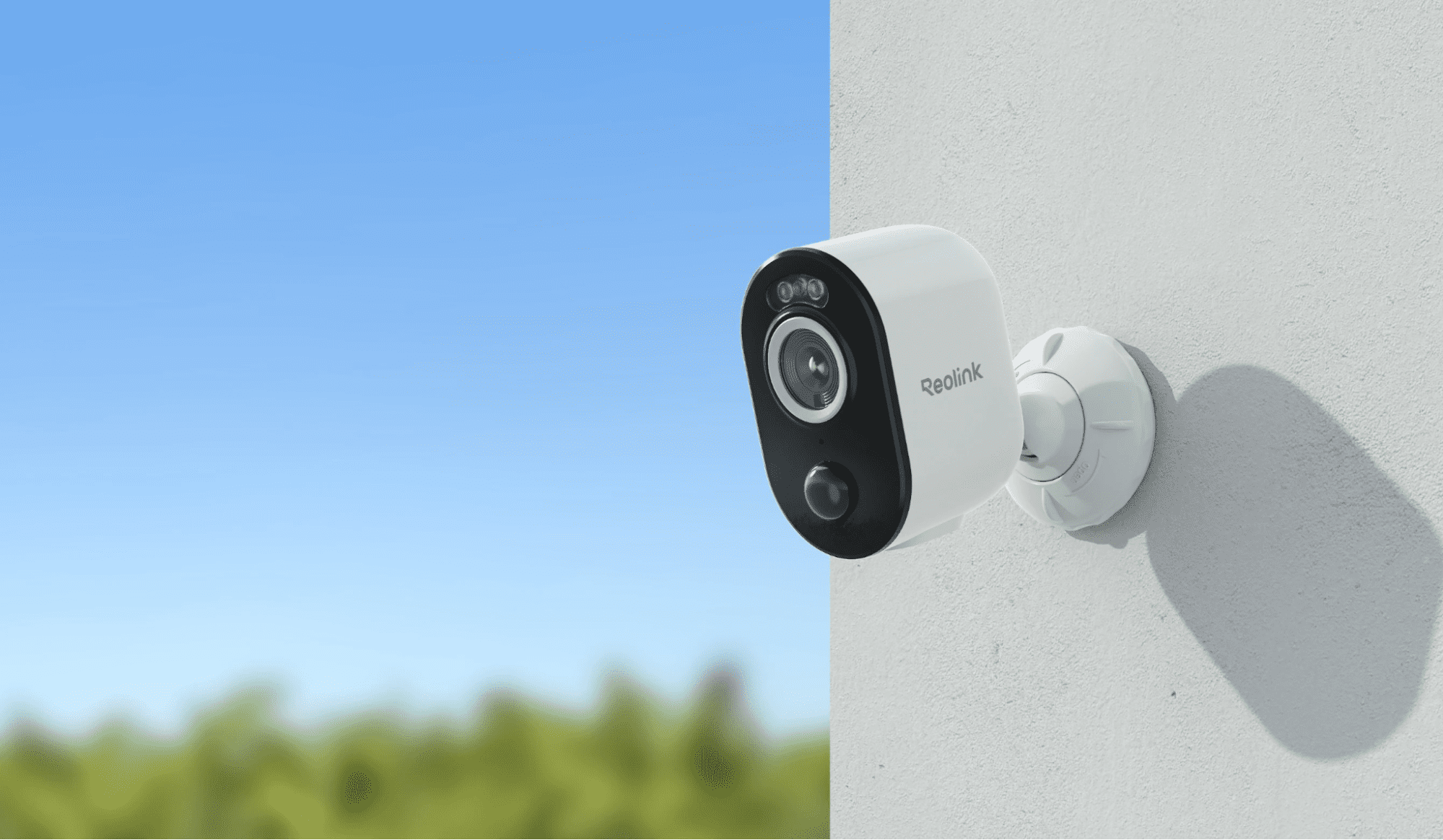
About Reolink
Reolink has built its name on flexible security solutions that combine higher-resolution imaging with budget-friendly pricing. The Argus 3 Pro continues this approach, bringing 5MP Super HD recording, dual-band Wi‑Fi, and smart detection features to a fully wireless design.
Unlike many competitors, Reolink focuses on eliminating subscription requirements by offering robust local storage options while still supporting optional cloud plans for users who prefer remote backups.
Key Features and Performance
The Argus 3 Pro captures video at 2880 × 1620 resolution, delivering a sharper image than standard 1080p cameras. This detail helps when identifying faces, license plates, or small movements in outdoor spaces.
Built-in spotlights enable color night vision, allowing the camera to maintain full‑color footage even in low light, while infrared mode takes over in total darkness.
The camera runs on a 6000mAh rechargeable battery that typically lasts two to six months depending on activity levels.
When paired with Reolink’s 3W solar panel, battery swaps become unnecessary – a practical solution for sheds, driveways, or farm gates where power access is limited. During real‑world testing, a solar-equipped unit ran continuously for over a year with only occasional cleaning of the panel.
Usability and Setup
Installation is straightforward and fully wire‑free. The Argus 3 Pro connects to Wi‑Fi on either 2.4GHz or 5GHz bands, giving users flexibility in placement and reducing signal congestion compared to single‑band cameras. Mounting hardware is included, and the compact design allows for quick repositioning if coverage needs change.
The Reolink app provides live streaming, motion‑activated alerts, and playback controls. Users can create custom motion zones to reduce false alerts and filter recordings by person, vehicle, or animal. Integration with Google Assistant allows voice commands like “OK Google, show me the backyard” on compatible displays, adding convenience for smart home setups.
Storage and Smart Features
A standout feature of the Argus 3 Pro is its local storage flexibility. The camera supports microSD cards up to 512GB, enabling months of continuous recording without recurring costs.
For multi‑camera setups, users can pair it with the Reolink Home Hub or Home Hub Pro to manage footage across several devices from a single location. Optional cloud storage remains available for those wanting offsite backup.
The onboard AI distinguishes between people, cars, and animals, reducing unnecessary alerts. This smart detection runs locally, so notifications arrive quickly and without requiring a paid plan, a significant advantage compared to competitors that lock AI features behind subscriptions.
Limitations to Consider
While the Argus 3 Pro’s solar option is appealing, it does require adequate sunlight for continuous operation. Users in shaded or heavily overcast areas may need to rely on periodic manual charging.
The camera’s visible solar panel and spotlight design can also be more conspicuous than smaller, low-profile models, which may not suit users looking for discreet placement.
Also, while the 5MP resolution offers excellent clarity, recording frame rates top out at 15fps, which is slightly lower than some 1080p competitors that deliver smoother playback.
Advice for Using the Reolink Argus 3 Pro
To get the most from the Argus 3 Pro, mount it where it receives consistent sunlight if using the solar panel, ideally facing south in the Northern Hemisphere or north in the Southern Hemisphere.
Position the camera eight to ten feet high for optimal detection range and accurate identification of faces and vehicles. For properties with multiple entry points, pairing several Argus 3 Pros with a Reolink Home Hub provides unified control and centralized storage.
This camera is best suited for users who want high‑resolution footage and flexible storage without recurring fees. Its solar capability makes it particularly valuable for rural or off‑grid applications and emergency preparedness where wiring isn’t practical, while dual‑band Wi‑Fi ensures smooth performance even in busier networks.
Camera Feature Comparison Analysis
| Feature | Wyze Cam v3 | Eufy Indoor Cam E220 | Blink Outdoor 4 | Reolink Argus 3 Pro |
| Price | $30 | $55 | $80 | $80 |
| Resolution | 1080p Full HD | 2K (2304 × 1296) | 1080p HD | 5MP (2880 × 1620) |
| Night Vision | Color + IR (Starlight) | IR (10 m) | IR (up to ~30 ft) | Color + IR (Spotlight) |
| Power Source | Wired | Wired | 2 AA Lithium Batteries (2 yrs) | Rechargeable Battery + Optional Solar |
| Storage Options | Free Cloud (14 days) + microSD | microSD (128GB) + Optional Cloud | Cloud (Subscription) + Optional Local via Sync Module 2/XR | microSD (512GB) + Optional Cloud |
| Weather Rating | IP65 (Indoor/Outdoor) | Indoor Only | Weather Resistant | IP65 (Indoor/Outdoor) |
| Smart Features | Person, Package, Vehicle Detection* | Human, Pet, Cry Detection (On-Device AI) | Person Detection (Subscription) + Motion Zones | Person, Vehicle, Animal Detection (On-Device AI) + Spotlight/Siren |
| Installation | 5-10 minutes | 10 minutes | 15-20 minutes (wireless hub setup) | 20-30 minutes (solar optional) |
| Best For | Versatile budget-friendly security | Premium indoor monitoring with pan/tilt | True wireless outdoor coverage | Off-grid or remote outdoor monitoring |
Installation and Setup Considerations

Budget security cameras prioritize simple DIY installation to reduce costs while still achieving reliable results. Proper planning during setup prevents many common problems, including poor video quality, unstable connectivity, and premature hardware failure.
Power Requirements and Planning
Wired cameras need access to electrical outlets or low-voltage power sources. For outdoor installations, weatherproof electrical boxes and GFCI protection improve safety and meet building code requirements. While extension cords can work temporarily, they are not recommended for permanent use due to safety and aesthetic concerns.
Battery-powered models remove the need for wiring but require ongoing charging or battery replacement. Lithium batteries perform better in extreme heat or cold than standard alkaline batteries, making them a better choice for outdoor use. Adding solar panels can extend operation indefinitely, provided the panel receives consistent sunlight.
Field tests show that cold weather significantly impacts battery life. In temperatures below 32°F (0°C), battery performance may decrease by as much as 30% to 50% compared to manufacturer claims.
Network Connectivity and Range
Reliable Wi-Fi coverage is critical for camera performance. Most budget cameras operate on 2.4GHz networks, which penetrate walls and reach longer distances than 5GHz networks. Some newer models support dual-band Wi-Fi, giving users more flexibility for placement and reducing interference from other devices.
For installations farther than 100 feet from a router, signal strength often becomes the limiting factor. Mesh networking systems or dedicated Wi-Fi extenders can provide consistent coverage to detached garages, sheds, or distant entry gates. Older routers may need manual configuration to separate 2.4GHz and 5GHz bands for cameras that cannot automatically select frequencies.
Physical Mounting Considerations
Included mounting hardware usually works for standard materials like wood or drywall, but installations on brick, concrete, or metal may require specialized anchors or masonry bits. Magnetic mounts are useful for temporary placement but can be vulnerable to tampering in permanent outdoor setups.
Outdoor cameras perform best when installed 8 to 10 feet above ground level. This height discourages theft or vandalism while still capturing clear facial features and vehicle details. For complete property coverage, combine multiple cameras to monitor entrances, driveways, and secondary access points.
For comprehensive property protection, consider reading our guide on securing entry points to identify optimal camera placement locations.
Storage Options and Costs
Choosing between local storage and cloud services affects both upfront expenses and long-term costs. The right option depends on privacy preferences, retention needs, and whether advanced AI features are required.
Free Cloud Storage Limitations
Many budget cameras include limited free cloud storage, often retaining short clips for seven to 14 days. Wyze stands out with 14 days of event storage at no cost, while competitors often require immediate subscription upgrades for similar functionality. Free plans usually restrict clip length or add watermarks, which can limit their usefulness for identifying incidents.
Local Storage Benefits and Challenges
MicroSD cards provide a cost-effective alternative to cloud subscriptions. A 128GB card typically holds two to four weeks of motion-triggered footage at 1080p or 2K resolution. Continuous recording shortens that duration to a few days, depending on compression settings.
Cameras with overwrite features automatically replace the oldest clips when storage is full, while others stop recording and require manual management. Regularly backing up important clips prevents data loss in case of card failure or theft of the entire camera.
Over a three-year period, local storage can save $100 to $300 per camera compared to ongoing subscription fees.
Subscription Service Evaluation
Paid cloud storage offers longer retention periods, remote backup, and advanced features such as person or package detection. Many cameras include the hardware needed for AI features but require a subscription to activate them.
Before committing, calculate total subscription costs over several years to determine true ownership expenses.
Hybrid systems combining local and cloud storage provide the best of both approaches. Local recording ensures continuous capture, while cloud backup protects critical clips from device theft or damage.
Privacy and Security Considerations
Budget cameras often collect more data than users realize, making it essential to review how footage and metadata are handled. Understanding these practices helps users make informed decisions about placement, storage, and additional safeguards.
Data Collection and Sharing Practices
Manufacturers frequently gather metadata, such as usage patterns and motion event details, to improve service performance. Some brands process AI detection locally on the device, while others upload clips to the cloud for analysis.
Policies on data retention and third-party sharing vary significantly, so review each manufacturer’s privacy policy before installation.
Certain companies also use anonymized data to train AI algorithms, which can improve detection accuracy over time. While this benefits performance, it introduces potential privacy trade-offs.
Network Security Best Practices
Default passwords are one of the most common vulnerabilities in consumer security cameras. Change them immediately to strong, unique credentials. Keep firmware updated to patch security flaws and enable automatic updates whenever possible.
For even more protection, consider placing cameras on a separate guest or IoT network. This isolates them from sensitive personal devices like laptops and phones, reducing exposure in the event of a breach.
Local Vs. Cloud Privacy Trade-Offs
Local storage offers complete user control but places responsibility for securing and backing up footage on the owner. Cloud storage, while convenient, requires trust in the provider’s security practices and may involve sharing metadata or clips.
Hybrid setups address these concerns by recording locally for routine access and using cloud storage for critical backup. This approach combines the convenience of cloud access with the control of on-device storage.
Maximizing Budget Camera Performance
Getting the most from budget security cameras requires thoughtful configuration and regular upkeep. Proper placement, careful tuning of motion detection, and network optimization ensure these devices perform consistently and reduce common frustrations like false alerts or poor video quality.
Optimal Placement Strategies
Camera placement strongly influences both image quality and detection accuracy. Position cameras to avoid direct backlighting from windows, bright outdoor lights, or sunlight, as these can wash out footage and obscure key details like faces or license plates.
Mounting cameras near natural boundaries such as walls, fences, or doorways helps focus the field of view on target zones rather than capturing unnecessary background movement.
Consider seasonal changes when finalizing locations. Shifting sun angles, growing vegetation, or snow accumulation can obstruct sightlines or create glare. In long-term testing, cameras mounted against neutral backgrounds produced sharper, more consistent footage compared to those aimed toward open sky or highly reflective surfaces.
Aim for placement that balances height and angle: eight to ten feet above ground reduces tampering risks while maintaining facial clarity. Slight downward tilt avoids excessive ground capture and improves motion trigger reliability.
Motion Detection Optimization
Fine-tuning motion detection settings prevents both missed incidents and excessive false alerts. Start with moderate sensitivity and adjust incrementally based on actual activity in the monitored area. Busy zones, such as sidewalks or tree-lined yards, often benefit from reduced sensitivity or customized detection zones that exclude high-movement areas.
Environmental factors significantly affect detection accuracy. Wind can move branches or create shifting shadows, triggering unnecessary alerts. Wildlife, passing cars, or even pets can generate similar problems. Configuring activity zones to focus on entry points like doors or gates while excluding peripheral movement dramatically improves reliability.
For cameras that support human or vehicle detection, enabling AI-based filtering reduces false alarms even further. Local AI processing (as found on some models like Reolink and Eufy) generally responds faster and more reliably than cloud-based alternatives.
Network Performance Optimization
Strong network connectivity is crucial for smooth live streaming and timely motion alerts. Position Wi‑Fi routers centrally in the home, away from dense walls or metal objects that block signals. If multiple cameras are placed at extended distances, consider adding a mesh Wi‑Fi system or dedicated extenders to maintain consistent coverage.
Bandwidth also plays a role. Multiple cameras streaming at full resolution can strain a typical home network, especially during simultaneous uploads or other heavy internet use. Reducing video quality from maximum settings (e.g., 2K to 1080p) may provide a better balance between clarity and responsiveness without significantly impacting security effectiveness.
For high-priority cameras, such as those monitoring front doors or garages, explore wired ethernet connections or power‑over‑ethernet (PoE) adapters when feasible. These connections eliminate Wi‑Fi dropouts and provide consistent, low‑latency performance.
For properties requiring multiple cameras, consider implementing comprehensive home security strategies that include network optimization alongside camera deployment.
When to Upgrade Beyond Budget Options
While budget cameras satisfy most residential needs, there are scenarios where investing in higher‑end systems is justified. Understanding these thresholds prevents wasted spending while ensuring adequate protection for sensitive environments.
Professional Monitoring Requirements
Businesses, rental properties, or homes with valuable assets may need features like facial recognition, license plate capture, or 24/7 continuous recording with professional oversight.
Budget cameras rarely support these functions or require paid add‑ons that raise long‑term costs close to premium systems.
Evaluate legal or insurance requirements for video quality and retention before relying on entry‑level hardware in professional settings.
Advanced Smart Home Integration
Users with complex smart home ecosystems may prefer cameras that integrate seamlessly with advanced automation platforms. While budget cameras typically support Alexa, Google Assistant, or basic IFTTT commands, they often lack deeper integrations needed for customized routines, such as automatically locking doors or adjusting lighting based on motion detection.
Assess whether integration is primarily for convenience or core to your security plan. For basic triggers like turning on porch lights when motion is detected, budget models suffice. For more complex routines or multi‑device coordination, premium options may be worth the investment.
Scalability and System Management
Managing large properties or multi‑camera installations can push budget systems beyond their practical limits. Entry‑level models often lack features like centralized device management, multi‑user permissions, or advanced analytics needed for professional oversight.
consider hybrid setups. Start with budget models to cover key entry points and gradually add premium devices in high‑priority areas as needs evolve. This phased approach balances cost with scalability.
Market Trends and Future Considerations
The budget security camera market is evolving quickly, driven by growing smart home adoption and rapid improvements in wireless technology.
Analysts project the global security camera market will reach approximately $50.2 billion by 2030, with affordable cameras making up a significant share of that growth.
Knowing where the market is headed helps homeowners and small businesses plan purchases that remain relevant for years rather than months.
AI Integration at Budget Prices
Artificial intelligence has shifted from being a premium-only feature to becoming common even in sub‑$50 models. Person detection, vehicle recognition, and advanced motion filtering are now widely available, though the accuracy of these features varies across brands.
Cameras like Eufy’s Indoor Cam and Reolink’s Argus series already process AI locally, which improves privacy and reduces cloud dependency. Expect future budget models to add more refined behavior analysis, such as detecting package theft or distinguishing familiar household members from strangers.
5G and Cellular Connectivity
As 5G networks expand, cellular‑connected cameras are emerging as an attractive option for users in remote or off‑grid areas.
These cameras bypass traditional Wi‑Fi limitations, enabling installations at construction sites, rural properties, or seasonal cabins where broadband is unavailable.
While cellular connectivity currently appears more often in premium systems, declining component costs suggest entry‑level versions may soon fall under $100, opening new possibilities for truly wireless deployments.
Privacy Regulations and Cybersecurity Standards
Rising privacy concerns are prompting stricter oversight of connected home devices. In the United States, initiatives like the Consumer Product Safety Commission’s proposed cybersecurity certification for smart cameras aim to reduce vulnerabilities and standardize protections across brands.
Similar efforts in the European Union and Asia are expected to follow, requiring manufacturers to meet minimum encryption and firmware‑update practices. These regulations may raise baseline costs slightly but will also improve overall reliability and reduce the risk of consumer data breaches.
The Best Budget Security Cameras: Conclusion
Affordable security cameras have reached a point where price no longer means sacrificing quality. Models like the Wyze Cam v3, Eufy Indoor Cam 2K, Blink Outdoor 4, and Reolink Argus 3 Pro deliver sharp video, dependable motion alerts, and durable construction for under $100.
By focusing on practical features like reliable night vision, local storage options, and straightforward installation, these cameras provide protection that rivals higher-priced competitors. Pairing the right camera with proper placement and network setup ensures reliable coverage for years to come.
Ready to protect your home without breaking your budget? Browse Batten’s curated security camera recommendations and find professional-grade cameras that deliver premium performance at budget-friendly prices.
Frequently Asked Questions
How Do Budget Cameras Handle Extreme Weather Conditions?
Most quality budget cameras, such as Wyze Cam v3 and Reolink Argus 3 Pro, carry at least an IP65 rating, meaning they are dust‑tight and resistant to rain and snow. They typically function in temperatures from about ‑5°F to 110°F. For harsher conditions, using weatherproof power accessories or protective housings improves reliability and prevents premature wear.
Can Budget Cameras Record Continuously or Only on Motion?
Many budget cameras support both options. Models with microSD card slots, like Wyze and Reolink, can record 24/7 if configured for continuous capture, though this reduces storage time to a few days. Cloud‑based systems like Blink primarily record motion events unless paired with additional local storage modules that enable continuous recording.
Are There Privacy Risks With Cloud-Based Budget Cameras?
Cloud storage offers convenience but introduces third‑party access considerations. Some brands process AI detection locally, while others upload clips for analysis. Reviewing the manufacturer’s privacy policy clarifies data handling practices. Users concerned about privacy can choose cameras with robust local storage and disable cloud backups entirely if desired.
What Is the Typical Lifespan of Budget Security Cameras?
With proper care, budget security cameras generally last three to five years. Factors that shorten lifespan include constant outdoor exposure, extreme temperatures, and poor mounting that allows water ingress. Periodically checking seals, updating firmware, and cleaning lenses can extend usable life and maintain image clarity.
Do Budget Cameras Work With Smart Home Systems?
Most budget cameras now integrate with platforms like Amazon Alexa and Google Assistant. This allows voice commands such as “show me the driveway camera” on smart displays. However, deeper automation, like linking cameras to lighting or door locks – may require higher‑end systems or third‑party hubs that support advanced routines.
How Many Cameras Are Needed for a Typical Home Setup?
Coverage needs depend on property layout and entry points. A small home might use two to three cameras – front door, back door, and driveway – while larger properties benefit from four to six units for full perimeter monitoring. Budget models make multi‑camera setups cost‑effective, especially when combined with centralized apps or hubs.