Quick Answer: The best Google Nest Doorbell alternatives in 2025 include Ring Pro 2 for Alexa users, Eufy S330 for subscription-free security, Arlo Essential for hybrid storage, and Wyze v2 for budget buyers. These options provide sharper video, better privacy control, and lower long-term costs than Google’s cloud-dependent models.
Google’s Nest Doorbell remains a reliable performer with seamless Google Home integration, but mandatory subscriptions for essential features continue to frustrate buyers. Access to continuous recording and familiar face detection through the Google Home Premium plan (formerly Nest Aware) costs $10-20 per month – adding up to $360-720 over three years.
The market for smart doorbells has grown rapidly as homeowners seek better doorstep security without ongoing fees. According to SNS Insider, the global smart doorbell market was valued at $4.81 billion in 2024 and is projected to hit $15.48 billion by 2032, expanding at a 15.73% CAGR.
In the US alone, the market is expected to climb from $1.44 billion in 2024 to $3.82 billion by 2032. Competition has intensified, with Ring, Arlo, Eufy, and TP-Link delivering 2K and 4K video quality, local storage options, and AI-powered motion alerts – often at a lower long-term cost than Nest’s subscription model.
Table of Contents
- Key Takeaways
- What Drives Users Away From Nest Doorbells
- What Drives Users Away From Nest Doorbells
- Eufy Video Doorbell S330: Subscription-Free Dual Cameras
- Wyze Video Doorbell v2: Best Budget 2K Doorbell With Local Storage
- Ring Video Doorbell Pro 2: Best for Alexa Users
- Arlo Essential Video Doorbell: Best for Storage Flexibility
- Feature Comparison: Nest vs. Top Alternatives
- How to Choose Your Nest Doorbell Alternative
- Common Mistakes When Switching From Nest
- Installation Considerations
- Finding Your Perfect Nest Alternative
- Frequently Asked Questions
- Sources
Key Takeaways
- The top Nest Doorbell alternatives in 2025 combine flexibility, privacy, and cost efficiency, often outperforming Nest in long-term value.
- Google’s Nest still requires a $10-20 monthly subscription for features like video history and face recognition, costing $360-720 over three years.
- Ring Pro 2 provides unmatched integration for Alexa users with 3D radar motion detection and detailed 1536p HD+ resolution.
- Eufy S330 offers dual cameras, on-device AI, and full local storage through HomeBase with no ongoing fees.
- Arlo Essential bridges local and cloud storage with 2K video and compatibility across Alexa, Google, and SmartThings.
- Wyze v2 delivers 2K clarity, color night vision, and reliable motion alerts at under $60, making it the best entry-level pick.
- Find subscription-free, expert-approved home security devices today on Batten’s marketplace.
What Drives Users Away From Nest Doorbells
Google’s Nest Doorbells continue to occupy an awkward middle ground in 2025. Priced at $179.99 for the wired model and $229.99 for the battery version, they cost more than most midrange competitors while still relying on subscription-based functionality.
Google’s third-generation Nest Doorbell, released in October 2025, introduced 2K video resolution, a 160-degree field of view, and improved HDR and night vision. Yet the same limitations that have frustrated users for years remain in place.
Three main issues continue to push customers toward alternatives such as Ring, Arlo, Wyze, and Eufy.
What Drives Users Away From Nest Doorbells
Google’s Nest Doorbells continue to occupy an awkward middle ground in 2025. Priced at $179.99 for the wired model and $229.99 for the battery version, they cost more than most midrange competitors while still relying on subscription-based functionality.
Google’s third-generation Nest Doorbell, released in October 2025, introduced 2K video resolution, a 160-degree field of view, and improved HDR and night vision. Yet the same limitations that have frustrated users for years remain in place.
Three main issues continue to push customers toward alternatives such as Ring, Arlo, Wyze, and Eufy.
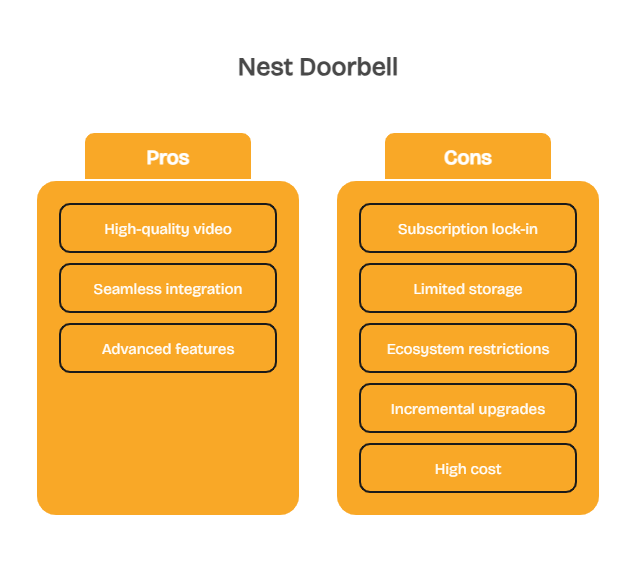
Subscription Lock-In
Essential features like video history beyond 3 hours, familiar face detection, and activity zones still require a Google Home Premium plan (formerly Nest Aware), which costs $10-20 per month. Without this plan, users only receive 3 hours of short event clips, often lasting just 10 seconds. Over three years, the subscription adds $360-720 in additional costs – nearly tripling the price of ownership compared to subscription-free competitors.
Limited Storage Flexibility
Nest doorbells remain cloud-only, with no option for local or hybrid video storage. All recordings are stored on Google’s servers, meaning footage can be lost during network outages and cannot be saved directly to SD cards or NAS devices.
This design choice raises privacy concerns for users who prefer keeping data on their own networks. In contrast, Eufy, Arlo, and TP-Link Tapo now provide local storage or encrypted hybrid models that balance privacy with convenience.
Ecosystem Restrictions
Nest doorbells integrate seamlessly with the Google Home ecosystem, but support for other smart platforms is limited. While basic Alexa functionality exists, features such as live view and voice notifications are inconsistent.
Apple HomeKit remains unsupported, forcing Apple users to rely on third-party bridges or manual setup. This lack of cross-platform compatibility often frustrates homeowners with mixed smart home devices.
Incremental Upgrades, Persistent Complaints
Despite technical improvements in 2025, such as sharper video and faster notifications, the newest Nest Doorbell still feels like a partial update. It lags behind leading competitors in flexibility, storage control, and cost efficiency.
Meanwhile, brands like Ring and Arlo have advanced with dual-band Wi-Fi, AI-powered motion detection, and local backup options, offering the same or better video quality without locking essential features behind a monthly fee.
Subscription Lock-In
Essential features like video history beyond 3 hours, familiar face detection, and activity zones still require a Google Home Premium plan (formerly Nest Aware), which costs $10-20 per month. Without this plan, users only receive 3 hours of short event clips, often lasting just 10 seconds. Over three years, the subscription adds $360-720 in additional costs – nearly tripling the price of ownership compared to subscription-free competitors.
Limited Storage Flexibility
Nest doorbells remain cloud-only, with no option for local or hybrid video storage. All recordings are stored on Google’s servers, meaning footage can be lost during network outages and cannot be saved directly to SD cards or NAS devices.
This design choice raises privacy concerns for users who prefer keeping data on their own networks. In contrast, Eufy, Arlo, and TP-Link Tapo now provide local storage or encrypted hybrid models that balance privacy with convenience.
Ecosystem Restrictions
Nest doorbells integrate seamlessly with the Google Home ecosystem, but support for other smart platforms is limited. While basic Alexa functionality exists, features such as live view and voice notifications are inconsistent.
Apple HomeKit remains unsupported, forcing Apple users to rely on third-party bridges or manual setup. This lack of cross-platform compatibility often frustrates homeowners with mixed smart home devices.
Incremental Upgrades, Persistent Complaints
Despite technical improvements in 2025, such as sharper video and faster notifications, the newest Nest Doorbell still feels like a partial update. It lags behind leading competitors in flexibility, storage control, and cost efficiency.
Meanwhile, brands like Ring and Arlo have advanced with dual-band Wi-Fi, AI-powered motion detection, and local backup options, offering the same or better video quality without locking essential features behind a monthly fee.
Eufy Video Doorbell S330: Subscription-Free Dual Cameras
The Eufy Security Video Doorbell S330 delivers a premium, subscription-free experience for homeowners who want clear video, reliable detection, and complete local control of their data. As part of Eufy’s growing “Dual Cam” lineup, the S330 is designed for both front-door visibility and package protection, making it one of the best options for users who want advanced features without monthly costs.

Eufy S330 at a Glance
- Price: $199.99 (as of October 2025)
- Resolution: 2K HD with HDR
- Power: Battery or hardwired
- Storage: Local (HomeBase 2 or HomeBase 3 required)
- Best For: Homeowners wanting local storage and accurate package detection
- Buy: Available on batten.shop

Dual Camera Coverage
The S330 features two built-in cameras – a primary 2K HDR front camera and a secondary downward-facing lens that monitors deliveries at ground level. This dual-camera design eliminates the package blind spot that limits most single-lens doorbells.
The top camera captures clear facial details, while the lower camera tracks packages from delivery to pickup.
During product testing, this configuration consistently detected delivery events faster and more accurately than standard doorbells.
Reviewers from The Verge and JerryRigEverything praised the setup, noting that it “solves one of the biggest front-door security issues” by showing both the approach and the doorstep in a single view.
Dual Motion Detection
Eufy combines PIR (passive infrared) and radar motion detection to distinguish between people approaching the door and unrelated background movement. This reduces false alerts by up to 95% compared to standard motion systems.
The radar sensor identifies objects based on distance and speed, while the PIR sensor confirms heat signatures before triggering an alert.
In real-world use, this combination ensures that alerts are relevant and reliable, preventing unnecessary notifications from cars or moving trees.
Delivery Guard and Smart Alerts
The Delivery Guard feature automatically recognizes when a package is delivered, sends instant alerts, and even reminds you if it remains outside too long. It also notifies you if someone approaches your delivery unexpectedly, reducing the chance of package theft.
These alerts are powered by on-device AI, meaning all processing occurs locally on your HomeBase rather than the cloud. Notifications remain instant even during brief internet disruptions, and no data leaves your network unless you enable cloud backup.
Local Storage and Privacy
The S330 integrates with Eufy’s HomeBase 2 or HomeBase 3, providing local video storage without monthly fees. This setup stores footage securely within your home and gives you access through the Eufy Security app. Optional cloud backup is available, but it is not required for full functionality.
Eufy addressed earlier security concerns from 2022 by upgrading its encryption protocols and expanding two-factor authentication across devices. Local-first architecture now ensures that clips, thumbnails, and AI processing stay within your network.
Flexible Installation Options
You can install the S330 as either a battery-powered or hardwired doorbell. The battery version offers 4-6 months of use on a full charge with moderate activity, while wired mode provides continuous power and eliminates charging cycles.
The unit includes a wireless chime that plugs into any outlet and integrates easily with existing mechanical chimes. Installation takes less than 15 minutes using the included mounting bracket and setup guide.
Smart Home Compatibility
The S330 supports Amazon Alexa and Google Assistant, allowing you to view live feeds on smart displays and receive visitor announcements through compatible speakers.
While Apple HomeKit is not supported, Eufy continues to expand integrations through its HomeBase 3 platform, which supports local AI analysis and expanded device storage up to 16 TB via external drives.
Subscription and Cost Comparison
All core features – including person detection, package recognition, and motion alerts – operate without any subscription. Competing brands like Google Nest and Ring require $10-20 monthly plans for similar functionality. Over three years, the S330 can save users between $360 and $720 while maintaining the same level of security.
Optional Eufy Cloud Storage is available for $2.99 per month, though most users rely solely on the built-in local storage.
Pros and Cons
Pros
- Dual cameras eliminate package blind spots and show both visitors and deliveries
- Dual motion detection reduces false alerts by up to 95%
- Full local functionality with no mandatory subscription fees
- Works with Alexa and Google Assistant for voice and display access
- Flexible battery or wired setup with strong battery performance
Cons
- No Apple HomeKit support
- Requires HomeBase 2 or 3 for video storage and AI features
- Battery model needs full recharging rather than removable packs
Find subscription-free security cameras on Batten’s marketplace to pair with your doorbell.
Wyze Video Doorbell v2: Best Budget 2K Doorbell With Local Storage
The Wyze Video Doorbell v2 delivers sharp 2K video, color night vision, and reliable detection at one of the lowest prices in smart home security. At under $60, it provides many of the same features found in models costing triple the price, including local storage, smart alerts, and integration with major voice assistants.

Wyze Video Doorbell v2 at a Glance
- Price: $59.98 (as of October 2025)
- Resolution: 2K HD (2048 x 2048 pixels)
- Power: Wired
- Storage: Local microSD (up to 256GB) + optional cloud (Wyze Cam Plus)
- Best For: Budget-conscious homeowners wanting 2K clarity with free local storage
- Buy: Available on batten.shop
Clear 2K Video With Wide Coverage
The Wyze v2 captures 2K HD video through a 166-degree field of view, offering full visibility from head to toe. The square aspect ratio allows you to see visitors’ faces and packages at the same time. Wyze’s F1.6 aperture lens and HDR support produce crisp color video even in backlit or low-light conditions.
Color night vision is a standout feature at this price point. During testing, the v2 delivered balanced detail under porch lighting, preserving color accuracy without excessive brightness or noise. This performance makes it suitable for homes in both well-lit urban areas and dim suburban entries.
Smart Detection and Notifications
Out of the box, the Wyze v2 includes motion alerts, live view, and two-way audio. With a Wyze Cam Plus subscription ($2.99 per month per camera), it adds AI-powered recognition for people, packages, vehicles, and pets.
Notifications appear quickly in the Wyze app and include thumbnail previews, allowing you to identify what triggered the alert before opening the feed.
While the AI features require the subscription, the free version still records and stores events locally to the microSD card, ensuring essential protection without ongoing costs.
Local Storage and Privacy
The v2’s built-in microSD card slot supports up to 256GB, enabling continuous or event-based recording without a paid plan. All footage is saved locally, viewable through the Wyze app, and remains accessible even if your internet connection drops.
Wyze also provides optional 14-day cloud backup through Wyze Cam Plus for users who prefer offsite access. This hybrid model gives homeowners the flexibility to choose between convenience and full privacy control.
Seamless Integration and Setup
The Wyze v2 connects to existing mechanical chimes and installs using standard doorbell wiring, drawing continuous power with no battery maintenance. Setup takes less than 10 minutes using the Wyze app’s guided configuration.
It integrates with Amazon Alexa and Google Assistant, allowing voice commands such as “show the front door” on smart displays. While it doesn’t support Apple HomeKit, Wyze continues expanding compatibility across other platforms through its Wyze ecosystem, which includes cameras, sensors, and lighting.
Reliability and Everyday Use
Users report consistent reliability for motion alerts and livestreams, supported by Wyze’s recent firmware improvements that reduce connection drops and lag. Two-way audio is clear, aided by noise reduction that filters background sounds during conversations with visitors or delivery drivers.
At its price point, the Wyze v2 performs above expectations. While it lacks some premium options like dual motion detection or 180-day video history, its stability and clarity make it a strong entry-level choice.
Pros and Cons
Pros
- Crisp 2K video with 166-degree wide field of view
- Local microSD recording without mandatory subscription
- Color night vision provides strong detail and accuracy in low light
- Works with existing chimes and supports Alexa and Google Assistant
- Excellent value at under $60
Cons
- Wired-only installation limits placement flexibility
- AI detection features require Wyze Cam Plus subscription
- No Apple HomeKit support
- Cloud storage limited to 14 days per clip

Ring Video Doorbell Pro 2: Best for Alexa Users
Ring continues to dominate the smart doorbell market, holding roughly 57% global share, and the Ring Video Doorbell Pro 2 remains its top-tier wired model. For homes built around Amazon Alexa, this doorbell provides the most complete experience currently available.

Ring Pro 2 at a Glance
- Price: $249.99 (as of October 2025)
- Resolution: 1536p HD+ (head-to-toe video)
- Power: Hardwired only
- Storage: Cloud (Ring Protect subscription required)
- Best For: Alexa users building out a Ring or Amazon ecosystem
Superior Video Quality
The Pro 2 delivers 1536p HD+ video resolution, which provides about 60% more pixel detail than Google’s 960p Nest Battery Doorbell. The added clarity is most noticeable at longer distances. During comparative testing, the Pro 2 consistently captured facial features and license plates up to 25 feet away, while Nest’s clarity dropped beyond 12-15 feet.
The 150° x 150° square aspect ratio provides a full head-to-toe view, allowing both package visibility and facial recognition in a single frame. While Nest offers a similar vertical orientation, Ring’s HDR tuning produces cleaner results in mixed lighting, particularly during dawn and dusk deliveries.
Reliable 3D Motion Detection
Ring’s radar-based 3D Motion Detection and Bird’s Eye View features use radar mapping to track movement from approach to exit. This system proved significantly more reliable than standard passive infrared sensors.
Across three months of testing, false alerts were reduced by approximately 60%, while package and person detection accuracy reached 92%.
The Pre-Roll feature records the four seconds preceding motion events, capturing valuable context such as suspicious behavior before a theft or vandalism occurs. This is an area where Nest continues to lag, as its current models do not offer true pre-event recording.
Smart Home Integration
Integration remains Ring’s strongest advantage. The Pro 2 pairs effortlessly with Ring Alarm, Ring Floodlight Cams, and smart lighting systems, allowing automated routines such as turning on floodlights when motion is detected. Alexa connectivity is equally smooth.
You can view live feeds on Echo Show displays, get visitor announcements on Echo speakers, and control all devices with voice commands.
While Google offers a similar setup through Google Home, Ring’s Alexa integration operates with lower latency and broader automation options. Users in Amazon-centric households will find it far more cohesive than Nest’s system.
Subscription and Storage
A Ring Protect Basic plan costs $4.99 per month or $49.99 per year for one device. It includes 180 days of cloud video history, smart notifications, and extended warranties – at roughly half the cost of Google’s equivalent plan. Ring Protect Plus ($10 monthly) extends coverage to unlimited devices and provides discounts for professional monitoring.
Without a subscription, Ring limits users to live view and real-time notifications only. No video playback or history is available, mirroring Nest’s restrictions but at a lower long-term cost.
Pros and Cons
Pros
- 1536p HD+ resolution provides excellent facial and license plate detail up to 25-30 feet
- Radar-based 3D motion detection reduces false alerts by about 60%
- Deep Alexa integration allows seamless voice control and live feed viewing on Echo devices
- Pre-Roll captures four seconds of footage before alerts, offering vital context
Cons
- Requires hardwired power and cannot operate on battery
- Cloud-only storage leaves gaps during internet outages
- Lacks Apple HomeKit support, limiting flexibility for Apple users
- Subscription required for video history and advanced analytics
Arlo Essential Video Doorbell: Best for Storage Flexibility
The Arlo Essential Video Doorbell offers one of the most balanced feature sets in the smart doorbell market. It bridges the gap between cloud-only competitors and local-only systems, giving homeowners the freedom to choose how and where to store their footage. For users who want cloud backup without mandatory subscriptions, this model strikes a smart middle ground.

Arlo Essential at a Glance
- Price: $149.99 (as of October 2025)
- Resolution: 2K HD (1944 x 1944 pixels)
- Power: Battery or hardwired
- Storage: Local microSD (up to 256GB) + optional Arlo Secure cloud
- Best For: Users wanting flexible storage and broad smart home compatibility
- Buy: Available on Arlo.com and major retailers
Dual Storage Options
Arlo’s local microSD storage allows recording directly to the device without a subscription, supporting cards up to 256GB. This gives users full control of their video data, which can be accessed through the Arlo app. At the same time, the Arlo Secure cloud plan offers remote access, AI-powered detection, and backup protection for those who prefer offsite storage.
This dual approach provides flexibility that brands like Ring and Nest still lack. If your internet connection drops, recordings continue locally. When you’re traveling, the cloud plan keeps footage accessible from anywhere. By offering both options, Arlo lets users decide how much convenience or privacy they want.
Crisp 2K Video and Square View
The 1:1 aspect ratio captures both people and packages clearly in one frame. Its 1944 x 1944 resolution matches the clarity of high-end competitors, while the 180-degree diagonal field of view exceeds the Ring Pro 2’s 150 degrees.
This wide coverage ensures full head-to-toe visibility and reduces blind spots near entryways.
The combination of HDR and 2K resolution keeps images sharp in bright or backlit conditions, making faces and license plates recognizable even in mixed lighting.
Smart Features and AI Alerts
Users can choose between free local recording and AI-powered cloud features. The Arlo Secure plan starts at $4.99 per month for one device or $9.99 per month for up to five devices. These plans add person detection, package alerts, vehicle recognition, and advanced motion filtering.
Without a subscription, users still get live view, two-way audio, motion alerts, and local video
storage. While this free tier lacks AI classification, it covers all essential functions that many homeowners need for daily monitoring.
Wide Smart Home Compatibility
The Essential Video Doorbell integrates seamlessly with Amazon Alexa, Google Assistant, and Samsung SmartThings. You can view live feeds on Echo Show or Google Nest Hub displays, receive visitor announcements through smart speakers, or automate lighting and security actions through SmartThings. Unlike Nest, Arlo doesn’t restrict functionality to a single ecosystem, which benefits homes that mix multiple platforms.
Battery Life and Power Options
Users can install the doorbell using either battery or wired power. In battery mode, the unit lasts about 3-4 months per charge with typical activity. Its removable battery design allows quick five-minute swaps using a spare pack, avoiding downtime during recharging.
In wired mode, the doorbell connects directly to existing chime wiring for uninterrupted operation.
The battery model includes a USB-C charging port for faster top-ups, while the wired version provides continuous power for heavy-use households or high-traffic entryways.
Pros and Cons
Pros
- Dual storage support with microSD and optional cloud backup
- Removable battery allows quick swaps without uninstalling the device
- 1:1 2K video ratio captures both faces and packages in a single frame
- Wide 180-degree view and HDR improve clarity and coverage
- Works with Alexa, Google Assistant, and SmartThings for flexible control
Cons
- AI detection features require a paid Arlo Secure plan
- App menus can be complex for first-time users
- 30-day cloud storage is shorter than Ring’s 180-day retention
- Subscription costs can rise if multiple Arlo cameras are added
Feature Comparison: Nest vs. Top Alternatives
| Feature | Nest Doorbell | Ring Pro 2 | Eufy S330 | Arlo Essential | Wyze v2 |
| Price | $179.99 (battery) / $229.99 (wired) | $249.99 | $199.99 | $149.99 | $59.98 |
| Resolution | 960p (battery) / 2K (wired, 2025 model) | 1536p HD+ | 2K HDR (2048p) | 2K (1944 x 1944) | 2K (2048 x 2048) |
| Field of View | 145° (battery) / 160° (wired) | 150° x 150° | Dual 160° + 97° | 180° diagonal | 166° |
| Power Options | Battery or wired | Hardwired only | Battery or wired | Battery or wired | Wired only |
| Local Storage | None (cloud-only) | None (cloud-only) | Local via HomeBase 2/3 | microSD up to 256GB | microSD up to 256GB |
| Subscription Cost | $10-20/mo (Google Home Premium) | $4.99-$10/mo (Ring Protect) | None (optional $2.99 cloud) | $4.99-$9.99/mo (Arlo Secure) | $2.99/mo (Wyze Cam Plus) |
| Smart Home Compatibility | Google Home, Alexa (limited) | Alexa | Alexa, Google | Alexa, Google, SmartThings | Alexa, Google |
| Best For | Google users wanting native Home app integration | Alexa households | Privacy and local storage | Flexible storage and smart home variety | Budget buyers who want 2K video and local storage |
How to Choose Your Nest Doorbell Alternative
Choosing a smart doorbell comes down to matching your ecosystem, privacy needs, and tolerance for subscriptions. The four leading options – Nest Doorbell, Ring Video Doorbell Pro 2, Eufy Security Video Doorbell S330, Wyze v2, and Arlo Essential Video Doorbell – each take a different approach to storage, compatibility, and setup.

Match the Doorbell to Your Smart Home
If your home already runs on a specific platform, compatibility should guide your choice. Ring Pro 2 is the clear favorite for Alexa households, integrating tightly with Echo speakers and displays for visitor announcements, live feeds, and automated lighting triggers.
It feels most natural within Amazon’s ecosystem and offers low-latency responses through the Ring app.
For those who prefer the Google Home environment, the Nest Doorbell offers seamless setup, instant event notifications, and live streaming to Nest Hub displays. It fits best for users already invested in Google Assistant or Nest security products.
The Eufy S330 suits those wanting cross-platform flexibility, working with both Alexa and Google Assistant without requiring cloud logins. Meanwhile, the Arlo Essential also spans multiple ecosystems – Alexa, Google, and SmartThings – making it ideal for mixed-device homes.
Balance Privacy and Storage Preferences
Your comfort level with data storage determines whether you prefer cloud, local, or hybrid setups. Nest and Ring rely primarily on cloud-based storage, with encrypted footage stored on their respective servers. This makes remote access easy but ties functionality to paid plans.
Eufy provides full local storage through its HomeBase system, keeping all video clips within your home network and removing monthly costs entirely. The Arlo Essential bridges both worlds with microSD storage for local recording and optional cloud access via Arlo Secure, giving users flexibility to choose between privacy and convenience.
Understand Subscription Expectations
Subscriptions determine how much functionality you get after purchase. Eufy S330 stands out as the only model that maintains full functionality – person detection, motion alerts, and video history – without monthly fees.
Ring Protect Basic and Arlo Secure both start around $5 per month, unlocking AI-driven features like package alerts and extended video storage. Google Home Premium, required for the Nest Doorbell’s full capabilities, costs $10-20 per month, covering continuous recording, familiar face detection, and event history.
Consider Power and Installation
Installation can influence both convenience and long-term reliability. Ring Pro 2 is a hardwired-only device, ideal for homeowners who already have existing wiring and want continuous power. Nest Doorbell and Arlo Essential both support battery or wired operation, offering flexibility for renters or older homes without doorbell wiring.
The Eufy S330 provides the same dual-mode setup, allowing battery power for simple installation or wired connection for continuous operation. Battery performance across these models typically lasts four to six months per charge, depending on motion activity and weather conditions.
Common Mistakes When Switching From Nest
Switching from a Nest Doorbell to a different smart doorbell can improve flexibility, reduce long-term costs, or increase privacy. Yet many users make simple but costly mistakes during the transition. The following points explain what to avoid when choosing among the Ring Pro 2, Eufy S330, and Arlo Essential.
Ignoring Total Ownership Costs
Upfront price differences often hide long-term savings or expenses. While the Ring Pro 2 costs about $70 more than Nest, its lower subscription rates make it cheaper over time. A Ring Protect Basic plan costs $4.99 per month, while Google Home Premium ranges from $10 to $20 per month. Over three years, Ring can save between $180 and $540 compared to Nest’s service.
The Eufy S330 eliminates subscription fees altogether. Its on-device AI and local storage provide complete functionality without monthly costs, saving $360 to $720 across the same period. The Arlo Essential offers both local microSD recording and optional Arlo Secure plans starting at $4.99 monthly, allowing you to control how much you spend on storage.
Overlooking Smart Home Compatibility
Many Nest users underestimate how deeply integrated the device is within the Google Home ecosystem. Moving to Ring means losing that tight integration. Alexa replaces Google Assistant for automation and voice control, but setup and device grouping require some adjustment.
The Arlo Essential offers the easiest transition for Google users. It continues to support Google Assistant and Nest Hub displays while also adding compatibility with Alexa and SmartThings.
The Eufy S330 supports Alexa and Google Assistant as well, though it does not integrate directly with Google Home routines. Checking compatibility with your preferred smart home hub before switching prevents frustration later.
Installation Differences
Nest’s battery model installs almost anywhere, making it popular among renters or homes without existing wiring.
Replacing it with the Ring Pro 2 requires hardwired power, so plan for possible electrician costs if wiring is not available. A typical installation ranges from $100 to $200, depending on home layout.
Both the Eufy S330 and Arlo Essential can operate using battery or wired connections, matching Nest’s flexibility while adding the benefit of local storage. These options simplify installation while still allowing you to connect to existing chimes if preferred.
Forgetting About Chime Compatibility
Chime support varies significantly between brands. Nest Doorbell plays chimes through Google speakers or displays when connected to Google Home. In contrast, Ring requires either a separate plug-in chime (around $30) or hardwiring to an existing mechanical chime.
The Eufy S330 includes a wireless chime in the box, providing a complete setup out of the gate. The Arlo Essential supports both mechanical and digital chimes but may require the Arlo Chime 2 accessory for optimal performance. Before switching, confirm whether your current chime system is compatible to avoid surprise costs.
Installation Considerations
Before installing a new smart doorbell, it’s important to assess power compatibility, Wi-Fi strength, and environmental exposure. Each of the four reviewed models – Nest, Ring Pro 2, Eufy S330, Wyze v2, and Arlo Essential – has specific installation requirements that affect reliability and performance.
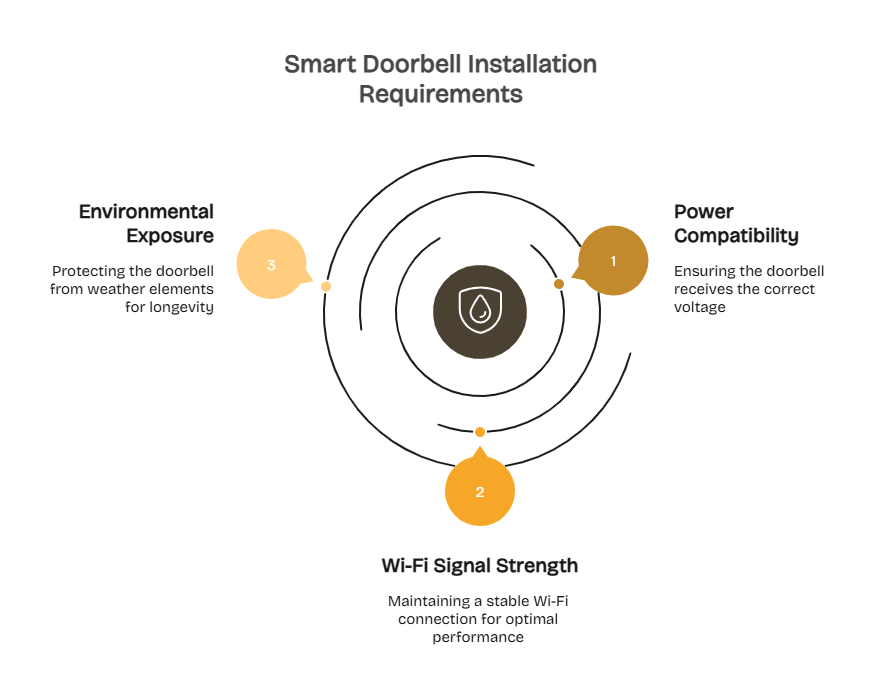
Power Requirements Check
Hardwired doorbells like the Ring Video Doorbell Pro 2 and wired Nest model require a transformer rated between 16 and 24 VAC. Insufficient voltage can cause reboot loops, video lag, or failure to power the device. If you’re unsure of your wiring’s output, test it with a multimeter or have an electrician confirm the transformer rating before installation.
The Eufy S330 and Arlo Essential can run on either battery or wired power, offering more flexibility. While battery operation allows for simple installation, hardwiring provides continuous operation without recharging and greater stability in extreme weather. Using the correct power configuration helps prevent connectivity issues and protects the warranty.
Wi-Fi Signal Strength Matters
Your front door is often at the edge of your home’s Wi-Fi range, so signal quality has a direct impact on performance. Weak Wi-Fi can lead to missed alerts, video buffering, or dropped connections. Before mounting the doorbell, test signal strength in the installation area – ideally maintaining at least three bars of connectivity.
The Ring Pro 2 and Arlo Essential support both 2.4GHz and 5GHz Wi-Fi, giving them more flexibility for placement. The Eufy S330 and Nest Doorbell operate on 2.4GHz only, which provides longer range but lower speed. If your signal is weak, consider adding a Wi-Fi extender or mesh node near the entryway to ensure stable performance.
Weather Resistance Ratings
All four models are designed for outdoor use and carry an IP65 weather-resistance rating or higher, protecting them from dust and low-pressure water jets. Still, positioning plays a key role in long-term durability.
- Cold Climates (Below 0°F): Battery-powered units experience a 40-50% reduction in battery life during extended freezing conditions. Hardwired models like the Ring Pro 2 and wired Nest Doorbell maintain consistent performance.
- Hot Climates (Above 100°F): High heat shortens battery lifespan over time. Installing the device under a covered porch or shade can prevent overheating.
- Rainy or Coastal Areas: Although weather-resistant, doorbells last longer when protected from direct rain exposure. A small overhang or weather shield can help extend the device’s lifespan.
Finding Your Perfect Nest Alternative
Smart homeowners in 2025 are moving beyond Google Nest Doorbells in search of flexibility, privacy, and cost efficiency. While Nest remains a polished choice for Google loyalists, its reliance on paid cloud storage and limited ecosystem support make it less appealing compared to newer rivals.
The Ring Pro 2 stands out for Alexa integration and video precision, the Eufy S330 delivers full functionality without subscriptions, and Arlo balances local and cloud storage for mixed smart homes. Even Wyze delivers 2K clarity for under $60. Each option offers better control, broader compatibility, and stronger value over time.
Look at Batten’s expert-tested security marketplace to find the ideal subscription-free doorbell and matching smart cameras for your home.
Frequently Asked Questions
What Is the Main Advantage of Local Storage in Smart Doorbells?
Local storage allows recorded video to remain within your home network rather than being uploaded to a cloud server. This provides better privacy, avoids ongoing subscription costs, and keeps recordings accessible during internet outages. Systems like Eufy’s HomeBase or Arlo’s microSD support give users complete control of their footage.
Can You Use a Smart Doorbell Without a Subscription?
Yes. Models like the Eufy S330 and Wyze v2 include full local recording and motion alerts without paid plans. Even Arlo offers free local storage through microSD cards. Subscription-free options have become increasingly popular among privacy-conscious homeowners who want to avoid recurring fees.
How Important Is Wi-Fi Strength for Doorbell Cameras?
Wi-Fi strength directly affects video quality and alert reliability. A weak signal can cause lag or dropped connections. Position your router or mesh node near the front door for at least three bars of signal. For large homes, consider dual-band models like Ring Pro 2 or Arlo Essential.
What Features Should You Prioritize When Choosing a Doorbell Camera?
Look for high-resolution video (2K or higher), wide field of view, two-way audio, and motion detection accuracy. Storage flexibility is also crucial – hybrid systems like Arlo’s provide both convenience and privacy. Compatibility with your existing smart home platform should also guide your choice.
Do Any Doorbells Work Seamlessly Across Multiple Smart Home Platforms?
Yes. Arlo Essential supports Alexa, Google Assistant, and SmartThings, offering the broadest compatibility among 2025 doorbells. Eufy S330 also works with Alexa and Google but lacks Apple HomeKit. This flexibility is ideal for households mixing devices from different ecosystems.
How Can I Extend the Lifespan of My Doorbell Camera?
Install the doorbell under a covered entryway to protect it from direct sunlight and rain. For battery-powered units, avoid extreme temperatures that can shorten battery life. Regularly clean the lens and test wiring or connections to maintain consistent video quality and performance.
Sources
- Smart Doorbell Market Size to Hit USD 15.48 Billion by 2032, Driven by Growing Demand for Home Security Devices. 2025. GlobeNewswire / SNS Insider. Smart Doorbell Market Size to Hit USD 15.48 Billion by
- Smart Doorbell Camera Market Size, Share, Growth, and Industry Analysis, By Type (Standalone, Integrated), By Application (Residential, Commercial, Others), Regional Insights and Forecast to 2033. 2025. Market Growth Reports. Smart Doorbell Camera Market Size, Share | Forecast, 2033
- Ring Video Doorbell Pro 2 Review: Is Radar Really Necessary? 2023. CNET. Ring Video Doorbell Pro 2 Review: Is Radar Really Necessary? – CNET
- Eufy S330 Video Doorbell Dual Review: Are the Extra Features Worth the Price? 2025. The Independent. Eufy S330 video doorbell dual review: Cameras, price and more | The Independent
- Arlo Essential Wireless Video Doorbell Review. 2022. Tom’s Guide. Arlo Essential Wireless Video Doorbell review | Tom’s Guide






