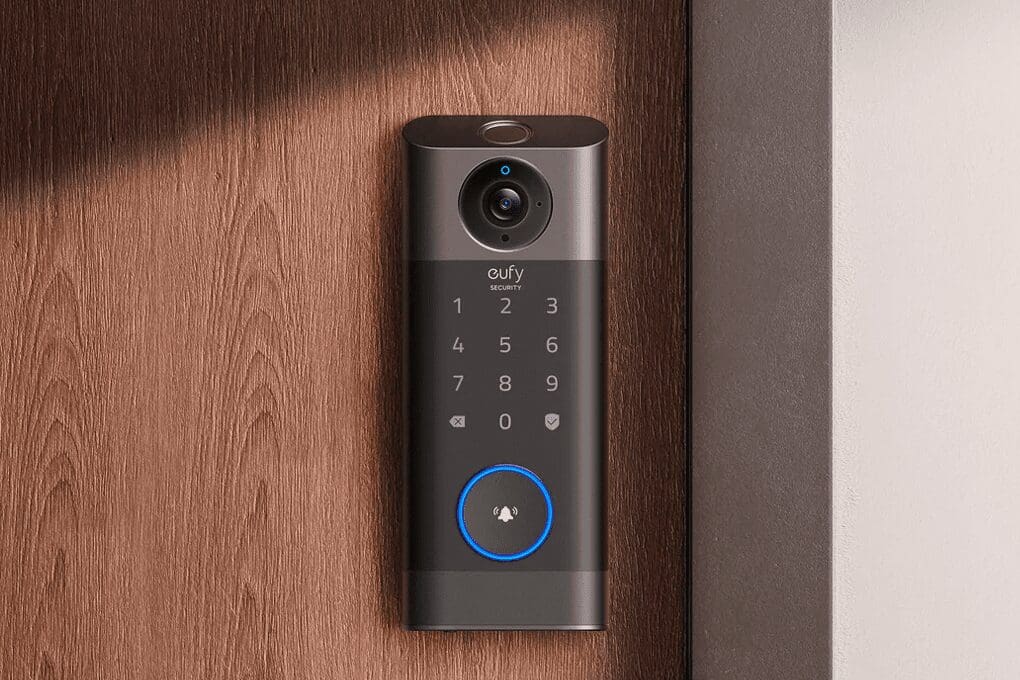In 2025, the global smart lock market is projected to reach a valuation of approximately USD 4.46 billion, reflecting a growing trend towards advanced home security solutions.
Despite a reported 17.8% decrease in burglary incidents in the first quarter of 2024 compared to the same period in the previous year, home invasions remain a significant concern, with approximately 1.5 million incidents occurring annually in the United States. The Kwikset SmartCode 914 addresses these security challenges by offering a keyless entry system that integrates seamlessly with modern smart home setups. Its user-friendly installation and programming make it accessible for homeowners seeking to enhance their property’s security without extensive modifications.
Key features of the Kwikset SmartCode 914 include:
-
Multiple Lock/Unlock Options: Access your home via personalized user codes, smartphone applications, or voice commands through compatible smart home systems.
-
Enhanced Security Measures: Utilize the optional MasterCode feature to control and restrict the addition or deletion of user codes, ensuring only authorized individuals can modify access permissions.
-
Smart Home Integration: Equipped with Zigbee technology, this smart lock communicates effectively with various home automation systems, allowing for remote monitoring and control.
Having personally installed and used the Kwikset SmartCode 914, I can attest to its robust construction and reliable performance. The convenience of keyless entry, combined with the peace of mind provided by its advanced security features, makes it a valuable addition to any home. Its sleek design complements various architectural styles, and the backlit keypad ensures ease of use in low-light conditions.
In an era where security concerns are paramount, the Kwikset SmartCode 914 offers a practical and efficient solution, aligning with the increasing adoption of smart home technologies and the ongoing need for effective home security measures.
Key Takeaways
- Smart locks are gaining popularity, with the market projected to reach $4.46 billion in 2025.
- 34% of burglars enter through the front door, making a secure deadbolt an essential defense.
- The Kwikset SmartCode 914 offers keyless entry, multiple user codes, and remote access via smart home integration.
- Zigbee connectivity ensures compatibility with various smart home systems but requires a compatible hub.
- The battery life is reliable, lasting over a year with regular use.
- 60% of smart lock users report occasional connectivity issues, so maintaining a strong home network is crucial.
Table of Contents
About the Brand: Kwikset
Kwikset is one of the key players in the smart door lock market. The US lock brand founded by Adolf Schoepe and Karl Rhinehart has been making padlocks, deadbolts, lever handles, and the like since 1946. It prides itself on providing security solutions that are book-smart and street-smart or what Kwikset calls “a smarter kind of simple.”
From its first revolutionary and pioneering product, a tubular lock, Kwikset has been continuously expanding its innovative portfolio of locks. Among the many trend-setting and/or award-winning innovations listed on its website are
- the remote keyless entry deadbolt and handleset (1998)
- Kwik-Install™ feature for flawless installation with pre-installed screws (2002)
- the first SmartScan™ biometric-based security utilizing fingerprint ID (2007)
- SmartKey® re-key technology with BumpGuard™ protection for DIY re-keying without hardware uninstallation and advanced security against lock bumping and picking techniques (2007)
- Home Connect™ Technology that affords interoperability of SmartCode™ touchpad electronic deadbolts with home automation and security systems (2009)
- Key Control Deadbolt with SmartKey re-key technology (2010)
- the Consumers Digest Magazine winner, the 980 deadbolt with SmartKey re-key technology (2010)
Features of the Kwikset 914 SmartCode
The Kwikset 914 deadbolt comes from the US lock manufacturer’s line of smart lock products. Its key features include:
- Multiple lock/unlock options. Keyless door operation, which reduces the incidence of lost keys or which fetches you help by the door when you need it, can be done by:
- typing in a user code to open or pressing the lock button to close
- using a smartphone app for remote unlocking/locking
- asking a voice assistant to open/close the door
Alternatively, you can manually lock/unlock the electronic deadbolt with a physical key. A life-saving option in cases of a power outage, a mobile device failure, or a battery drain.
- 30-user-code storage capacity. Allowing you to manage up to 30 different key codes at a time, the Kwikset electronic deadbolt lets you manage long-term or temporary user code holders with ease. It allows you to bump someone off the list without affecting other entries in the program. And viewed from a security or home automation system or an app, unique code assignments let you in on who entered the house and when.
- Enhanced and optional security layers. To operate your smart door more securely, the SmartCode 914 adds these extra steps:
- MasterCode programming. Serving as a password to your smart lock, the master code restricts who can add or delete key codes to the program.
- 30-second automatic re-lock. The 30-second window keeps the door open for a time and remembers to lock the door for you each time you step in or out of the house.
Master code programming and auto-relock are entirely optional. So when you find them a nuisance rather than an aid, you can skip them.
- Home Connect technology. This enables your Kwikset 914 to communicate remotely with a compatible home security or automation system connected to an in-home hub. Depending on your setup and the features/capabilities of individual software and hardware on your home network, you may be able to:
- Control the smart lock through a mobile device or over a secure Internet connection
- Receive notifications whenever the door is activated (by whom and/or what time)
- Check the lock status from where you are
- Manage user codes remotely
- Prepare smart lock schedules to limit access to specific individuals, dates, and/or times
- Create scenarios such as opening the light upon unlocking the smart door
- Operates on a Zigbee wireless mesh network. A solid and working home network is built with hardware and software that are on the same page. That said, it’s important to note that Zigbee and Z-wave do not speak each other’s language.
Equipped with a Zigbee chip, this particular Kwikset 914 deadbolt can only “talk” with Zigbee-supported panels, hubs, and services. These are:
- Aeotec Smart Home Hub, Amazon Echo Plus, Amazon Echo 4th Gen, and Amazon Echo Show 10 for the hubs
- Amazon Alexa for voice AI
- Samsung SmartThings, Xfinity, and Wink for the security and home automation systems, and/or apps
Disclaimer: This is not a comprehensive list. Additionally, some of the of the brands mentioned may take a new direction in the future. Ring security system, for example, removed Zigbee-compatible locks on their app just recently. Additionally, Samsung SmartThings Hub is now Aeotec Smart Home Hub.
- SmartKey Security. This backup keyway allows you to rekey the lock on your own without the need to uninstall/change the hardware. This quickly renders lost, unreturned, or stolen physical keys useless. It is compatible with Kwikset (KW1) keyway or (SC1) keyway.
- Backlit keypad. Increases visibility by night or day.
- Ready-to-install kit. This includes the latch, strike, adapter ring, exterior keypad, interior assembly, mounting hardware, fasteners/screws, an Allen wrench, 2 keys, a SmartKey tool for rekeying, 4 x AA alkaline batteries, and an installation guide
Design
The Kwikset 914 deadbolt is a metal motorized smart lock. Equipped with a patented side locking bar that is pick and bump-proof, it is best used for exterior doors where keyed entry and security are crucial. The smart lock can be fitted on all standard door measurements with its adjustable backset of 2 3/8 inches to 2 ¾ inches.
And to match your door or the overall theme of your home, it is available in a traditional and a contemporary design and five finishes The traditional Kwikset SmartCode 914 features an arched top and bottom, rounded edges, and oval keys. Meanwhile, the contemporary version sports a minimalist look with its box-type casing and rectangular buttons, which is great for industrial and modern themes. You can choose from a lifetime polished brass, matte black, polished chrome, Venetian bronze, or satin nickel finish.
The exterior keypads for both traditional and contemporary styles are small and sleek, measuring 1.19 x 2.63 x 4.44 inches and 1.19 x 2.78 x 4.44 inches, respectively. An aesthetic upgrade from the big and bulky locksets on the market.
Kwikset SmartCode: FAQs
How to install Kwikset SmartCode 914?
When all the necessary holes have been drilled and the strike plate has been fitted, you can proceed with the installation process.
First, put the latch through the side of the door and check whether your door requires the short or extended setting of the latch. Adjustments can be made by twisting the barrel mechanism. (Note that the word “up” will be in the opposite direction if you go for the shorter setting.) Next, screw the deadbolt into the door using the sharp-tipped long or short screws, whichever is applicable.
Then install the exterior keypad and the interior mounting plate. If the diameter of the hole is 2 ⅛ inches, you will have to insert the adapter ring inside the exterior keypad. If the hole is 1 ½ inch in diameter, do not use the adapter ring.
Have someone hold the exterior keypad straight and in place while you maneuver the cable and the mounting plate. The cable that juts out of the exterior keypad should go underneath the latch and through the center hole of the interior mounting plate. Below the center hole is a smaller hole. Push the cable down that bottom hole.
Then, secure the exterior and mounting plate with the long bolts. Check alignment and test the latch with the key before tightening the parts in place. Leave the latch fully extended.
Next, prepare the interior assembly for mounting. Remove the cover and the battery tray from the main interior assembly. Connect the cables of the keypad and that of the interior mechanism. Tuck excess wire in and line up the interior assembly with the post coming through the deadbolt. Secure the interior assembly onto the plate with designated screws.
Lastly, install the batteries. Press and hold the lock button as you put the battery tray in place. Release the button when the latch starts retracting and extending on its own. If everything works well, screw the cover onto the internal assembly.
How to add a code to Kwikset SmartCode 914?
To add a code, remove the back cover. Press the program button behind the cover. Enter a code on the keypad. Then press the lock button once.
If all goes well, the keypad should light up green and beep once. If unsuccessful, the keypad will light up red and beep three times.
Can Kwikset SmartCode 914 be rekeyed?
Your smart deadbolt can be rekeyed with a Kwikset (KW1) or (SC1) keyway. To rekey, you need the current key, the rekeying tool, and the new key. If you like, the current key can be replaced with an old Kwikset key you already have.
By following a few simple steps, you can perform the rekeying process by yourself.
How long does the battery last?
On an average of 10 activations per day, a new set of alkaline batteries will power the electronic deadbolt for more than a year. To conserve battery power, check your door alignment for optimal operation of the smart lock, and use the keypad light only when necessary.
You can also check if the communication with the smart home controller is causing the batteries to drain faster or if there’s just an issue with the lock itself. Try operating your smart deadbolt in stand-alone mode to test.
How to replace the battery on the Kwikset SmartCode 914?
Using a Phillips screwdriver, remove the cover of the interior assembly. Lift out the battery pack. Then replace all the alkaline batteries with new ones, preferably non-rechargeable batteries. Put the loaded battery tray back in place, as well as the back cover and its screws.
Test if the lock works using the keypad and the mobile app.
Smart locks like the Kwikset SmartCode 914 are revolutionizing the way we think about home security. By combining the reliability of physical locks with the flexibility of digital access control, this device offers an unparalleled level of protection and convenience. It’s a perfect example of how smart technology can be applied to enhance the security of our homes without compromising on ease of use.
– Kirk MacDowell, Home Security Expert
Final Thoughts
After using the Kwikset SmartCode 914 daily for several months, I can confidently say it delivers both convenience and security without unnecessary complexity. The ability to create multiple user codes has been particularly useful, allowing trusted family members and service professionals temporary access without the risks of physical keys. Knowing that 34% of burglars enter through the front door reinforces the value of a reliable, smart deadbolt in preventing unauthorized access.
One of the biggest concerns people have when upgrading to a smart lock is reliability. From my experience, the Kwikset SmartCode 914 has been responsive and consistent, locking and unlocking smoothly whether through the keypad, app, or voice assistant. Battery life has also been impressive—after months of use, I have yet to see a low-power warning. However, it’s important to note that 60% of smart lock users report occasional connectivity issues, making it crucial to pair the lock with a strong, compatible Zigbee hub for optimal performance.
For anyone considering a smart lock, the Kwikset SmartCode 914 strikes a great balance between affordability, ease of use, and security. It eliminates the hassle of lost keys, allows remote control through smart home integration, and provides peace of mind when managing access to your home. While no lock is 100% foolproof, investing in a high-quality deadbolt like this one is a solid step toward securing your home against unauthorized entry—something that still happens over 1.5 million times a year in the U.S.
Frequently Asked Questions
How Does the Kwikset SmartCode 914 Improve Home Security?
The lock provides keyless entry, multiple user codes, and remote access, reducing the risk of lost keys and unauthorized entry.
Is the Kwikset SmartCode 914 Compatible With All Smart Home Systems?
It uses Zigbee technology, meaning it requires a compatible hub such as Samsung SmartThings or Amazon Echo Plus.
How Long Do the Batteries Last in the Kwikset SmartCode 914?
With typical daily use, the batteries last over a year. The lock will notify you when battery levels are low.
Can the Kwikset SmartCode 914 Be Unlocked Manually?
Yes, it includes a physical key override in case of a power outage or system failure.
How Many User Codes Can Be Programmed Into the Lock?
The lock can store up to 30 unique user codes, allowing controlled access for family members, guests, and service providers.
Does the Kwikset SmartCode 914 Automatically Lock?
Yes, it has an optional auto-lock feature that secures the door after 30 seconds.
What Should I Do if My Kwikset SmartCode 914 Loses Connection to My Smart Home System?
Ensure your Zigbee hub is working correctly, check Wi-Fi strength, and reset the lock if needed. If issues persist, re-pairing with the hub may be necessary.