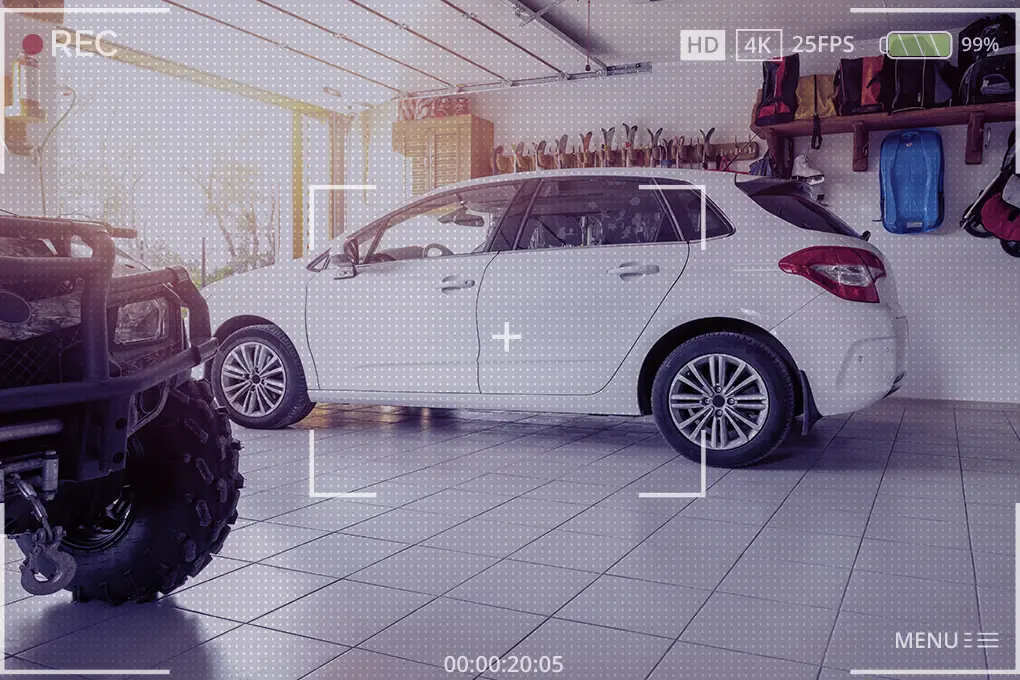The home security camera market has experienced remarkable growth, with global sales reaching $11.7 billion in 2023 and projected to exceed $20 billion by 2027, according to Markets and Markets research. This surge in adoption has highlighted a critical component often overlooked—the router that powers these systems.
Recent data from Consumer Reports reveals that 47% of security camera performance issues stem not from the cameras themselves but from inadequate network infrastructure. The FBI’s cybersecurity division reports that improperly secured home networks contributed to over 32,000 cases of compromised security systems in 2023 alone, underscoring the importance of choosing the right router.
Network reliability directly impacts security effectiveness. According to the Information Systems Security Association, security cameras typically require 1-4 Mbps of consistent bandwidth per camera for HD streaming, with households operating multiple cameras needing routers capable of managing 5-25 Mbps of dedicated bandwidth to maintain continuous monitoring.
The router serves as both the foundation and potential weak point of any security camera system. Beyond mere connectivity, it determines streaming quality, recording reliability, remote access capabilities, and perhaps most critically, the security of the entire surveillance network. With cybersecurity firm Bitdefender reporting a 46% increase in attacks targeting home IoT devices in 2023, router security features have become as important as their performance specifications.
This guide examines five top-performing routers specifically evaluated for security camera applications, analyzing their bandwidth management capabilities, security protocols, and reliability features to help you select the optimal networking solution for your home security needs.
Table of Contents
- Top 5 Best Routers For Security Cameras
- Importance Of A Router For Your Security Camera Setup
- 1: ASUS AX6000- Best Overall Router For Security Cameras
- 2: Synology RT2600ac- Best Secure Router With VPN
- 3: TP Link AX3000- Most Versatile Router
- 4: NETGEAR Nighthawk- Best Router With Gaming Optimization
- 5: Google Nest Wifi Pro- Best Mesh Router System
- FAQs
- Final Thoughts
- Securing Your Home: The Router Connection
Top 5 Best Routers For Security Cameras
In this review, we will be taking a look at the following six routers. We will go into more detail as to why we chose these six later on in the review and show you the specific things each one does well. The six we chose are as follows:
- ASUS AX6000 WiFi 6 Router
- Synology RT2600ac
- TP-Link AX3000 Archer
- NETGEAR Nighthawk WiFi 6 Router (RAX120)
- Google Nest Wifi and point Mesh Router system
Importance Of A Router For Your Security Camera Setup
While there are some security cameras that can save footage locally, almost all of them are at their best when connected to the internet. Many cameras upload footage to the cloud and certain higher-end cameras can even send you alerts if possible intruders are detected.
Additionally, if your camera is connected online, you can usually view a live feed from your phone if you’re out or on vacation. For these and any other functions involving the internet, you need a strong, fast internet connection, which means you’ll need a quality router.
Top Features To Consider When Choosing The Best Router For A Camera
When you need to decide which router will work best for your camera, you will probably want to consider the specifications. We shall look at a few of the top features you should check up on when picking your router.
Range
You’ll want to ensure that your router has a decent range, as the camera will be on the outside of your house and may have a weak signal with a low-range router.
Speed
If your camera has a live feed or other features that rely on the Internet, you’ll want to have decent speeds for the most accuracy and performance.
Security
When it comes to routers, good security protocols are always desirable, but this is especially true when a security camera is involved. You would certainly not want unsavory individuals to hack your camera and monitor your house with it. That’s why you need good security to prevent any hacking.
Mesh vs. Traditional Route – Which Is Better?
When looking around at different routers, you will possibly see the term ‘mesh router.’ A mesh router basically splits the connection to multiple points throughout the area by using a few connected routers. This can create a larger area of network connectivity, so it would be a good solution for a larger house or business.
However, a traditional router will usually provide better speeds and reliability. Mesh routers can also be more expensive, as you have to buy at least two and possibly more routers for maximum coverage.
The choice between mesh and traditional routers depends on various factors, including home size, layout, and specific connectivity needs. Here’s a detailed breakdown with relevant statistics:
Coverage and Performance: Traditional routers typically cover 1,500 to 2,300 square feet, while mesh systems can extend coverage to 5,000 square feet or more. In a 2,300-square-foot home, a single high-quality router like the Synology WRX560 can outperform some mesh systems in speed tests.
Speed and Reliability: Traditional routers often provide faster speeds at close range. However, mesh systems offer more consistent performance throughout larger spaces:
Traditional routers: Speeds can drop by 30% or more at distances over 30 feet
Mesh systems: Maintain up to 100% speed coverage across multiple rooms
Cost Comparison
Traditional routers: $35 to $350
Mesh systems: $130 to $350 for basic setups, with high-end systems reaching $1,000+
Technology Adoption
Mesh systems are gaining popularity, with the global mesh network market expected to grow at a CAGR of 9.1% from 2025 to 2030.
User Experience
Mesh systems typically offer more user-friendly setup and management:
75% of mesh system users report easier installation compared to traditional routers
Mesh systems often come with intuitive smartphone apps for network management
Scalability
Mesh systems allow for easy expansion by adding nodes, while traditional routers may require range extenders, which can reduce network speed by up to 50%.
Specific Use Cases
Large homes (3,000+ sq ft): Mesh systems recommended
Multi-story buildings: Mesh systems provide better floor-to-floor coverage
Small to medium homes (up to 2,300 sq ft): A single high-quality router may suffice
Therefore, deciding which is better will depend on whether you value speed or coverage area more.
What Upload Speed Is Required For My Security Camera Setup?
When it comes to upload speed for your security camera, the higher the better. Security cameras will usually have a resolution of between 720p and 1080p, but some high-end ones even provide 4K resolutions.
The higher the resolution, the faster your connection will need to be. When considering different speeds, 5Mbps should be the baseline you consider, but if you can get faster speeds then that would be ideal
What Is The Difference Between IP Camera And CCTV?
For years, CCTVs were the norm, used by many businesses and other property owners. If you’re buying a security camera for your home, it will almost certainly be the newer IP variant.
Very basically, a CCTV will record its footage to physical formats such as VCR or DVD. Whereas an IP camera will convert the data to a format more well-suited for digital storage or streaming.

1: ASUS AX6000- Best Overall Router For Security Cameras
The ASUS AX6000 (RT-AX88U) is an advanced WiFi 6 router that delivers high-speed connectivity, robust security features, and extended coverage—making it an ideal choice for security camera networks.
The ASUS AX6000 (RT-AX88U) is a powerful WiFi 6 router designed for high-speed connectivity, extended coverage, and enhanced security. It is an excellent choice for users who need a reliable and secure connection for security cameras, smart home devices, and high-bandwidth activities like streaming and gaming.
Performance and Speed
With a maximum speed of 6000 Mbps (6 Gbps), the ASUS AX6000 far exceeds the requirements for even high-end security cameras. This router operates on both 2.4GHz and 5GHz bands, allowing for flexible connections. The 2.4GHz band provides better range, making it ideal for outdoor security cameras, while the 5GHz band delivers faster speeds for devices closer to the router.
The router uses WiFi 6 (802.11ax) technology, which improves efficiency and reduces network congestion. With OFDMA and MU-MIMO, it can handle multiple devices simultaneously without slowdowns. This ensures smooth live streaming from security cameras, even when other devices are consuming bandwidth.
Coverage and Expandability
One of the standout features of the ASUS AX6000 is its AiMesh compatibility, which allows users to expand their WiFi network by connecting multiple ASUS routers. If your security cameras are located at a distance where a single router struggles to provide coverage, AiMesh can help eliminate dead zones.
Additionally, the router is equipped with four high-gain external antennas, enhancing signal strength and providing stable connectivity across a larger area. This is especially useful for large homes or properties with outdoor cameras that need strong WiFi signals.
Security Features
Security is a major concern when setting up a home network, especially for surveillance cameras that require continuous online access. The ASUS AX6000 includes AiProtection Pro, a security system powered by Trend Micro that provides lifetime protection against cyber threats. This system blocks malicious sites, prevents unauthorized access, and ensures that all connected devices remain secure.
For those who want an extra layer of protection, the router also offers optional lifetime internet security features. This is particularly beneficial when dealing with security camera feeds, as it helps prevent potential hacking attempts and unauthorized surveillance access.
Hardware and Design
The ASUS AX6000 is built for both performance and practicality. It is powered by a 1.8GHz quad-core processor, ensuring smooth operation even when multiple devices are connected and using high bandwidth. The router also includes 1GB RAM and 256MB of flash memory, allowing for efficient processing of network traffic.
Connectivity is another strong point, as the router features:
- Eight Gigabit Ethernet LAN ports for wired security cameras, gaming consoles, or computers
- One Gigabit WAN port to connect to your internet provider
- Two USB 3.1 ports for NAS storage, printer sharing, or additional network functionality
Physically, the router measures 7.4 x 2.4 x 11.8 inches and weighs 5.25 lbs. While slightly bulky, the design is sleek with a matte black finish and four external antennas. The size is a necessary tradeoff for the powerful features it houses.
Pros And Cons
There are many benefits to this incredible router, and luckily these benefits are not weighed down by too many drawbacks.
Pros:
- Exceptional Speeds (Up to 6Gbps) – Ideal for streaming high-quality security camera footage.
- Advanced Security Features – Lifetime AiProtection Pro for network safety.
- Wide Coverage & Mesh Support – Works with AiMesh to eliminate dead zones.
- Multiple LAN Ports – Great for wired security cameras and other devices.
- Next-Gen WiFi 6 – Future-proof and handles many connected devices.
Cons:
- Premium Price ($269.40) – Not budget-friendly.
- Potential ISP Compatibility Issues – Some users report setup challenges with certain ISPs.
- Bulky Design – The large size and 4 antennas may not fit in compact spaces.

2: Synology RT2600ac- Best Secure Router With VPN
The Synology RT2600ac is an excellent choice for users who prioritize network security and VPN integration. While it doesn’t offer the fastest speeds compared to some high-end routers, its robust security features, strong performance, and ease of use make it a great option for both home security camera setups and small businesses.
Performance and Speed
The RT2600ac supports speeds of up to 2.53 Gbps, which is sufficient for streaming high-quality security camera footage without lag. While it may not match the speed of some premium WiFi 6 routers, it still provides a stable and reliable connection.
The router operates on both 2.4GHz and 5GHz bands, offering flexibility in device connections. The 2.4GHz band provides better range, making it ideal for outdoor security cameras, while the 5GHz band delivers faster speeds for devices located closer to the router.
For homes or businesses with multiple smart devices, the 4×4 MU-MIMO technology ensures smooth performance across multiple connections without congestion, even when cameras, laptops, and mobile devices are all online at the same time.
VPN and Security Features
One of the biggest strengths of the Synology RT2600ac is its built-in VPN capabilities. A VPN (Virtual Private Network) enhances security by encrypting your internet connection, preventing external threats from tracking your IP address or intercepting data.
Setting up a VPN can often be complex, but this router simplifies the process by integrating VPN features directly into its operating system. This is particularly beneficial for security cameras, as it protects live footage from potential hacking attempts.
The router also includes advanced firewall settings, intrusion prevention systems, and threat detection tools, ensuring a secure network environment for all connected devices.
Parental Controls and Network Management
Beyond security cameras, this router is a solid choice for families looking for better control over their network. The built-in parental control features allow users to:
- Restrict internet access for specific devices
- Set time-based browsing limits
- Block inappropriate content
These features are easy to configure and provide an added layer of security for households with children.
Hardware and Design
The Synology RT2600ac has a sleek, all-black design that blends well with modern home setups. It is relatively compact compared to some high-end routers, measuring 6.65 x 11.02 x 3.03 inches and weighing 1.54 lbs.
Despite its smaller size, it includes multiple ports for wired connections:
- Four Gigabit Ethernet LAN ports – Ideal for wired security cameras or other smart home devices
- One Gigabit WAN port – Connects to your internet provider
- One USB 3.0 port – Allows for file sharing, NAS setup, or printer connections
- SD card slot – Provides an easy way to expand storage for network applications
The router’s dual-core 1.7GHz processor ensures smooth operation, even when multiple devices are connected.
Pros and Cons
Pros:
- Integrated VPN support for enhanced security and privacy
- Stable dual-band WiFi with up to 2.53Gbps speeds
- Strong network security features, including firewall protection and intrusion prevention
- MU-MIMO technology supports multiple simultaneous connections without slowdowns
- Parental controls allow for better internet usage management
- More affordable than high-end routers, priced at $199
Cons:
- Lower maximum speed compared to premium WiFi 6 routers
- Limited USB and expansion options compared to other high-end models
- Not as feature-rich for mesh networking as some competitors
Notes While Testing
The Synology RT2600ac is an excellent router for users who prioritize security over extreme speeds. Its built-in VPN capabilities, strong firewall protections, and advanced network controls make it ideal for security camera networks, remote access, and small business setups.
While it may not be the fastest router available, it offers great value at $199 and provides peace of mind through its security-focused features. If you’re looking for a secure, reliable, and easy-to-manage router with VPN capabilities, the RT2600ac is one of the best choices available

3: TP Link AX3000- Most Versatile Router
The TP-Link AX3000 (Archer AX50) is a well-rounded, budget-friendly router that combines WiFi 6 technology, solid security features, and strong performance at an affordable price. While it doesn’t have the extreme speeds or mesh networking capabilities of some higher-end models, it offers excellent value for home users, especially those looking for a router to support security cameras, smart home devices, and everyday internet usage.
Performance and Speed
With speeds of up to 2.4 Gbps, the TP-Link AX3000 delivers fast and stable connections suitable for streaming security camera footage, video calls, gaming, and general browsing. The dual-band WiFi allows devices to connect on either the 2.4GHz or 5GHz frequency, optimizing performance based on range and speed requirements.
- 2.4GHz band: Offers longer range, making it ideal for security cameras placed outdoors or farther from the router.
- 5GHz band: Provides higher speeds, perfect for devices near the router that need fast, lag-free connections.
WiFi 6 Technology
Like many high-end routers, the AX3000 supports WiFi 6 (802.11ax), which enhances efficiency and reduces congestion, even when multiple devices are connected. This ensures that security cameras, smart devices, and streaming services can operate smoothly without network slowdowns.
WiFi 6 also includes OFDMA and MU-MIMO, which allow multiple devices to communicate with the router simultaneously. This results in lower latency and more reliable performance, particularly for homes with numerous connected devices.
Smart Home Integration
A standout feature of the AX3000 is its Amazon Alexa compatibility. Users can control the router using voice commands, such as prioritizing bandwidth for security cameras, pausing WiFi for specific devices, or enabling guest networks. This integration makes managing home networks simpler and more intuitive, especially for smart home users.
Security and VPN Support
The TP-Link AX3000 includes basic but effective security features to keep devices protected. While it doesn’t offer enterprise-level security like some premium routers, it still provides:
- WPA3 encryption for enhanced protection against cyber threats
- TP-Link HomeCare, which includes parental controls, QoS (Quality of Service), and malware protection
- Built-in VPN support for secure remote access and data privacy
The VPN Server and VPN Client functionality allows users to encrypt their internet connection, ensuring that security camera footage and personal data remain private. While the VPN capabilities aren’t as advanced as those found in the Synology RT2600ac, they are still a useful feature for added security.
Range and Signal Strength
One of the AX3000’s strengths is its four high-gain external antennas, which work with Beamforming technology to enhance WiFi coverage and maintain a stable connection throughout the home. Beamforming directs signals toward connected devices rather than broadcasting them evenly, improving performance for security cameras, smart TVs, and mobile devices.
However, this router does not support mesh networking, meaning that if your cameras or other devices are outside its range, you may need a WiFi extender or a different solution to improve coverage.
Hardware and Design
The AX3000 has a modern, minimalistic black design that fits well in most home environments. It is compact and lightweight, measuring 12.99 x 9.45 x 2.87 inches and weighing 2.07 lbs.
For wired connections, the router includes:
- Four Gigabit Ethernet LAN ports for direct connections to security cameras, gaming consoles, or PCs
- One Gigabit WAN port to connect to the internet provider
- One USB 3.0 port for media sharing or NAS (Network-Attached Storage) setups
Pros and Cons
Pros:
- WiFi 6 support for faster speeds and more efficient device handling
- Affordable price at $129, making it a great budget-friendly option
- Alexa compatibility for hands-free voice control
- High-gain antennas with Beamforming for better signal strength
- VPN Server and Client support for improved privacy and security
Cons:
- No mesh networking support, which may be a drawback for larger homes
- Not as security-focused as higher-end models like the Synology RT2600ac
- Limited advanced customization options compared to premium routers
Final Verdict
The TP-Link AX3000 is a versatile, well-balanced router that offers strong performance, WiFi 6 support, and smart home integration at a very reasonable price. While it may not have the absolute best speeds or security features, it provides great value for users looking for a budget-friendly router that can reliably support security cameras and other smart home devices.
For homeowners who don’t need mesh networking or advanced security tools, the AX3000 is an excellent choice that delivers fast, stable, and secure internet connectivity without breaking the bank.

4: NETGEAR Nighthawk- Best Router With Gaming Optimization
The NETGEAR Nighthawk is a powerful router designed for users who need a high-performance connection for both security cameras and gaming. It features WiFi 6 technology, an expansive range, and optimized speeds to ensure smooth streaming, low latency, and reliable connectivity. Its futuristic design and premium performance make it a great investment for gamers, smart home users, and security-conscious homeowners.
Performance and Speed
One of the biggest strengths of the Nighthawk is its blazing-fast 6 Gbps speeds, allowing for high-bandwidth activities like 4K security camera streaming, online gaming, and large file downloads. While your actual internet speed will depend on your service provider, this router ensures that whatever bandwidth is available is utilized to its fullest potential.
This model operates on both 2.4GHz and 5GHz bands, giving users the flexibility to prioritize devices based on their range and speed needs. Security cameras located outdoors or farther from the router will benefit from the 2.4GHz band’s extended range, while devices closer to the router can take advantage of the faster 5GHz band for smoother video streams and gaming.
WiFi 6 Technology and Device Capacity
Like many modern high-performance routers, the Nighthawk features WiFi 6 (802.11ax), which dramatically improves efficiency and reduces congestion on crowded networks. This technology is essential for households with multiple connected devices, as it enhances network stability and reduces lag.
Additionally, the router can support up to 30 simultaneous device connections. This makes it ideal for smart homes with multiple security cameras, streaming devices, and gaming consoles. Even in a large household with many active connections, the Nighthawk maintains fast and reliable speeds across all devices.
Coverage and Signal Strength
With an impressive 3,500 square feet of coverage, the Nighthawk provides a strong, stable signal for large homes and outdoor security cameras. This ensures that even cameras positioned outside or in detached structures like garages remain connected without requiring additional WiFi extenders.
The high-performance antennas and Beamforming+ technology help direct signals to connected devices rather than broadcasting them in all directions, minimizing dead zones and improving connectivity.
Security Features and Optional Subscription
For users looking to enhance their network security, NETGEAR offers Armor™, a subscription-based security service that provides extra protection against cyber threats, malware, and hacking attempts. The first 30 days are free, allowing users to test out the service before committing to a subscription.
Even without the Armor subscription, the router includes basic security features such as WPA3 encryption, guest network options, and firewall settings to keep your network secure. However, users who prioritize advanced security for their security cameras and smart home devices may find value in the added protection of the subscription.
Smart App Integration and Control
The Nighthawk is compatible with both Google and iOS apps, allowing for convenient management via smartphone or tablet. Through the Nighthawk app, users can:
- Monitor network performance
- Prioritize devices (e.g., gaming consoles or security cameras)
- Set up parental controls
- Adjust security settings remotely
This feature is particularly useful for those who travel frequently or need to manage their network while away from home.
Gaming Optimization and Low-Latency Performance
As the best router for gaming optimization, the Nighthawk prioritizes low-latency connections, stable ping rates, and fast download speeds. This makes it an excellent choice for online gamers who need reliable performance during competitive matches.
The router includes QoS (Quality of Service) settings, allowing users to prioritize gaming traffic over other internet activities. This helps reduce lag and buffering, ensuring a smooth gaming experience without network slowdowns.

Hardware and Design
The Nighthawk stands out with its futuristic, stealth-plane-inspired design, giving it one of the most unique looks of any router on this list. While the design is eye-catching, it is also functional, housing high-powered antennas and advanced cooling to maintain peak performance.
Physically, the router measures 12.2 x 7.48 x 1.77 inches and weighs 4.68 lbs, making it the second-heaviest router on this list. While bulkier than some competitors, its design helps optimize airflow and prevent overheating, which is essential for high-performance devices.
For wired connections, the Nighthawk features:
- Five Gigabit Ethernet LAN ports for wired gaming setups, security cameras, or PCs
- One Gigabit WAN port for connecting to your ISP
- Two USB 3.0 ports for media sharing, external storage, or NAS integration
Pros and Cons
Pros:
- High-speed WiFi 6 technology ensures fast, reliable internet performance
- 3,500 square feet of coverage provides strong signals for large homes and outdoor security cameras
- Supports up to 30 connected devices without slowing down
- Gaming-optimized features such as QoS and low-latency prioritization
- Smart app control with Google and iOS integration for remote network management
Cons:
- Premium price of $227 makes it more expensive than some alternatives
- NETGEAR Armor security requires a paid subscription after the 30-day trial
- Larger physical size may not fit easily into compact spaces
Final Verdict
The NETGEAR Nighthawk is a powerful and feature-rich router, ideal for users who need a high-performance network for security cameras, gaming, and smart home devices. Its WiFi 6 technology, wide coverage, and gaming optimizations make it one of the most versatile routers on the market.
While the optional NETGEAR Armor subscription might not appeal to all users, the router itself offers strong security, excellent speeds, and smart management tools. For those looking for a premium router that balances gaming performance with security camera connectivity, the Nighthawk is a top contender.
5: Google Nest Wifi Pro- Best Mesh Router System
The Google Nest Wifi Pro is the latest iteration of Google’s mesh WiFi system, bringing WiFi 6E technology, seamless smart home integration, and an easy-to-use interface. This router is ideal for users who need reliable, whole-home coverage, making it an excellent choice for security cameras, smart home devices, and general internet use.
Performance and Range
The Nest Wifi Pro supports speeds of up to 5.4 Gbps, making it significantly faster than its predecessor. This upgrade ensures smooth streaming of high-resolution security camera feeds, 4K video streaming, and low-latency gaming. Unlike standard WiFi 6 routers, this model includes a tri-band system with an additional 6GHz band, reducing congestion and improving performance for multiple connected devices.
The router provides up to 2,200 square feet of coverage per unit, and with the included extender in the 2-pack, this expands to 4,400 square feet. More extenders can be added to further increase coverage, making it a great solution for large homes or outdoor security cameras.
Mesh Networking and Smart Home Compatibility
A key feature of the Nest Wifi Pro is its mesh networking capability, allowing users to link multiple units for extended, uninterrupted WiFi coverage. The system is Matter-certified, meaning it seamlessly integrates with smart home devices from different brands, offering better connectivity for security cameras, smart lights, and thermostats.
Additionally, the router includes Thread technology, which enhances smart home device communication. This ensures a stronger, more reliable connection for devices like Nest cameras, smart doorbells, and other IoT gadgets.
Security and Parental Controls
Security is a priority with the Nest Wifi Pro, and Google has implemented automatic software updates to protect against cyber threats. Users can also create a guest network to keep their main WiFi secure while allowing visitors to connect safely.
For families, the Google Home app provides built-in parental controls, allowing users to:
- Block specific websites and explicit content
- Set time-based WiFi limits for devices
- Pause internet access when needed
Smart Assistant and App Integration
One standout feature of the Nest Wifi Pro is its Google Assistant integration. Users can control WiFi settings, check internet speeds, or even play music using voice commands. The router also works with Amazon Alexa, providing additional hands-free control options.
The Google Home app serves as the central hub for managing the router. Through the app, users can:
- Monitor network performance
- Set up guest networks
- Prioritize devices for better bandwidth allocation
- Run speed tests to diagnose connection issues
Hardware and Design
Google has designed the Nest Wifi Pro with a compact, minimalistic look, making it easy to place in any room. Each unit measures 4.33 x 4.33 x 3.56 inches and weighs 1.61 lbs, keeping it relatively small and lightweight.
Unlike many traditional routers, the Nest Wifi Pro does not have external antennas, but instead uses advanced internal antenna technology to maintain strong signals. However, it does not include Ethernet ports on the extenders, which could be a limitation for users who prefer wired connections.
Pros and Cons
Pros:
- WiFi 6E with tri-band support for faster speeds and reduced congestion
- Expandable mesh system with easy setup via the Google Home app
- Strong security features with automatic updates and guest network options
- Built-in Google Assistant and Alexa compatibility for hands-free control
- Matter and Thread support for better smart home device integration
Cons:
- No Ethernet ports on the extenders, limiting wired connection options
- Not the fastest router available, despite WiFi 6E capabilities
- Google ecosystem reliance, which may not suit all users
Final Verdict
The Google Nest Wifi Pro is an excellent choice for users who need wide coverage, smart home integration, and a hassle-free setup. Its mesh networking and WiFi 6E technology provide strong, stable internet for security cameras and other connected devices. While it may not be the fastest router on the market, its expandability, security features, and smart home compatibility make it one of the best mesh systems available.
For homeowners looking for an easy-to-use, future-proof mesh router with solid performance, the Nest Wifi Pro is a strong contender.
FAQs
How Do I Extend Wifi Range For My Camera?
There are a few ways to do this, from using a router with a large built-in range to buying extenders.
How Far Can Security Cameras Be From Routers?
This will depend on the make of the camera, but as long as it is within the standard range of your router you should be okay.
Which Routers Are Best For CCTV?
CCTV cameras are a bit tricky to hook up to the internet, so you would be better off working with an IP camera instead.
Is 2.4ghz Less Secure Than 5ghz?
The main difference between 2.4ghz and 5ghz is in the speed, so the security should be comparable between the two.
Which Is Best, Mesh Or Router?
It’s hard to say which is best, as both have their pros and cons. A mesh router would be better if you need more range, but a normal router would be best for optimal speeds.
Are Wired Networks More Secure?
Wired networks do provide a bit more security than wireless ones.
Can You Plug A Security Camera Into A Router?
Some cameras can be connected directly to a router using an ethernet cable.
Tips for Setting Up a Router for Security Cameras
Setting up a router for security cameras isn’t just about plugging everything in and hoping for the best. Over the years, I’ve installed and optimized various routers for security cameras in homes, offices, and outdoor spaces, and I’ve learned a few key lessons along the way. Here are some essential dos and don’ts—along with personal insights from my own setups—to help you get the most out of your system.
1. Placement is Everything
The biggest mistake I made during my first camera setup was placing the router in a closet. I thought keeping it out of sight would be fine, but it significantly weakened the WiFi signal for the cameras outside. Walls, appliances, and furniture can block or weaken signals, leading to laggy or inconsistent feeds.
✔ DO:
- Place the router in a central, elevated location, away from thick walls and metal objects.
- If you have outdoor cameras, position the router near an exterior wall closest to them.
- Use a WiFi analyzer app to check for dead zones.
✖ DON’T:
- Hide the router inside a cabinet, basement, or enclosed space.
- Place it near large appliances like refrigerators or microwaves, which interfere with signals.
2. Use a Dual-Band or Tri-Band Router for Better Performance
Most security cameras default to 2.4GHz because it provides better range. However, if your router has a 5GHz or 6GHz band, you can use it for devices that need faster speeds (like streaming or gaming), leaving the 2.4GHz band less congested for cameras.
Personal Insight: My first WiFi security camera kept dropping its connection because my router was overloaded with other smart home devices. After switching the cameras to 2.4GHz and everything else to 5GHz, the problem was solved.
✔ DO:
- Assign cameras only to the 2.4GHz band for stability.
- Use the 5GHz/6GHz bands for other high-speed devices to prevent interference.
✖ DON’T:
- Overload a single band with too many devices.
3. Set Up a Separate Network for Security Cameras
Security cameras constantly transmit data, making them a prime target for hackers. To improve security and prevent bandwidth slowdowns, use a guest network or VLAN (Virtual LAN) just for security devices.
✔ DO:
- Create a separate WiFi network (SSID) for security cameras only.
- If your router supports VLANs, isolate the cameras from other network traffic.
- Enable firewall settings to block unauthorized access.
✖ DON’T:
- Connect security cameras to the same network as personal devices.
4. Prioritize Security with VPN & Encryption
One of the biggest security risks I’ve seen is people accessing their cameras remotely without encryption. Hackers can easily intercept unsecured feeds, so using a VPN (Virtual Private Network) or encrypted remote access is crucial.
✔ DO:
- Enable WPA3 encryption on your router (or WPA2 if WPA3 isn’t available).
- Use a VPN if you access your cameras remotely. Routers like Synology RT2600ac have built-in VPN support.
- Change the default username and password on your cameras and router.
✖ DON’T:
- Use default passwords—they are the first thing hackers check.
- Rely on port forwarding, as it exposes your cameras to the internet.
5. Optimize Router Settings for Video Streaming
Security cameras require a steady connection, so adjusting QoS (Quality of Service) settings can ensure they get priority bandwidth.
✔ DO:
- Enable QoS on your router and prioritize security cameras.
- Reduce video resolution if your internet connection struggles with streaming.
- Set your router to automatically reboot at night (I schedule mine for 3 AM) to refresh connections.
✖ DON’T:
- Let too many devices compete for bandwidth—your cameras should always have priority.
6. Extend Coverage with Mesh or Ethernet
If cameras are far from the router, mesh networks or WiFi extenders can help, but a wired Ethernet connection is always the best option for reliability.
Personal Insight: I had an outdoor camera constantly losing connection, even with a strong WiFi extender nearby. I eventually ran a Power over Ethernet (PoE) cable instead, and the signal became flawless overnight.
✔ DO:
- Use mesh routers like Google Nest Wifi Pro if you need seamless WiFi across a large property.
- Consider PoE (Power over Ethernet) cameras for better reliability and power supply.
✖ DON’T:
- Assume a WiFi extender alone will fix all problems—sometimes, a direct cable is the only real solution.
7. Monitor Network Performance and Alerts
Many routers now allow you to track network activity in real time. Keeping an eye on which devices are connected helps you catch any suspicious activity before it’s too late.
✔ DO:
- Use router apps (like the Google Home app or ASUS AiProtection) to monitor network activity.
- Set up email or phone alerts for unknown device connections.
- Regularly check and update firmware for your router and cameras.
✖ DON’T:
- Ignore firmware updates, as they often contain critical security patches.
- Let unknown devices stay connected to your network without investigation.
Setting up a router for security cameras is about ensuring secure, uninterrupted, and optimized performance. From my personal experience, small tweaks like using separate networks, prioritizing camera bandwidth, and securing remote access have made a huge difference in camera reliability.
Final Thoughts
Setting up a router for security cameras isn’t just about getting a strong WiFi signal—it’s about ensuring secure, uninterrupted, and optimized performance. From my personal experience, small tweaks like using separate networks, prioritizing camera bandwidth, and securing remote access have made a huge difference in camera reliability.
If you take the time to set it up properly, you won’t just have a smoother connection—you’ll also have better security, fewer outages, and a more future-proof setup.
Securing Your Home: The Router Connection
In today’s increasingly connected world, a robust router is no longer just a connectivity device—it’s a critical component of your home security ecosystem. As we’ve explored, the right router can mean the difference between a vulnerable network and a secure digital fortress.
Key Takeaways
The landscape of home network security is complex, with each router offering unique strengths:
- Performance Matters: From the ASUS AX6000’s blazing speeds to the Google Nest Wifi Pro’s mesh capabilities, your router’s performance directly impacts security camera effectiveness.
- Security is Paramount: With cybersecurity threats increasing by 46% in 2023, choosing a router with strong security protocols is not optional—it’s essential.
- Flexibility is Key: Whether you need wide coverage, gaming optimization, or smart home integration, there’s a router designed for your specific needs.
Making Your Choice
When selecting a router for your security camera system, consider:
- Your home’s size and layout
- Number of connected devices
- Specific security requirements
- Budget constraints
Remember, a router is an investment in your home’s safety. The right choice can provide peace of mind, seamless connectivity, and robust protection against potential cyber threats.
Home security is a holistic approach. Your router is the silent guardian that ensures your security cameras, smart devices, and network remain protected, connected, and performing at their best. Choose wisely, and stay one step ahead of potential intruders.
As we have seen in this overview of the best routers for home security cameras, you have many different options depending on what you need. Each person’s setup will be different, so you can look at some of the specifications of each camera to see what will best suit your needs.
We hope that this overview will help you to decide which router will be the best for your home surveillance needs!