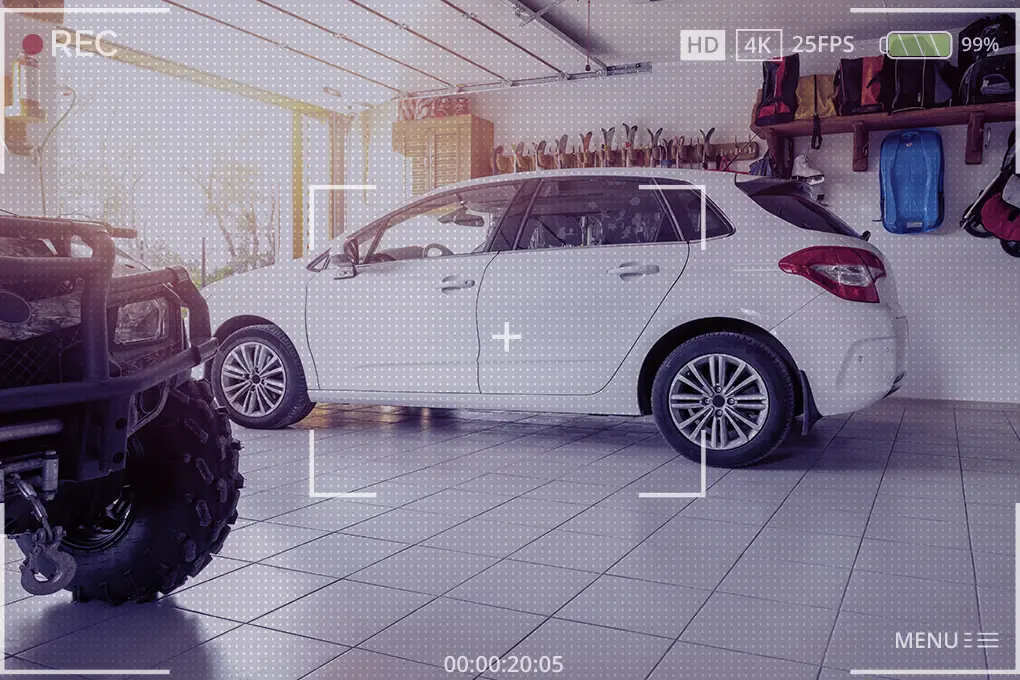A few years ago, one of our parents’ homes was broken into while no one was there. No one was hurt, thankfully, but the fear and vulnerability it caused lingered for a long time, and honestly, it hasn’t left us since.
Like many adult children, we want our parents to keep their independence, but we also lie awake worrying: what if something happens again and no one’s there?
Unfortunately, these fears aren’t unfounded. In the U.S., a home burglary happens approximately every 25.7 seconds, as over 1.4 million homes were broken into in 2019 alone, according to ADT. And for older adults, the risk is even more alarming. Over 90% of burglaries and nearly half of all robberies involving seniors happen in their own homes.
Our elderly loved ones are especially vulnerable. Limited mobility, slower reaction times, and the natural reluctance to adopt new safety measures leave them exposed. Many seniors aren’t equipped to defend themselves or take the necessary precautions.
That’s why we started seriously investigating home security options. We realized it wasn’t about paranoia; rather, it was about giving our parents the safety they deserve while respecting their independence.
So today, we’re here to help protect our parents from break-ins, thefts, and the unsettling feeling of not being safe at home. Let’s talk about security systems for aging parents living alone and how the right setup can offer protection, dignity, and peace of mind.
Table of Contents
- Key Takeaways
- Why Standard Security Systems Often Fall Short for Seniors
- Essential Features to Look for in Senior-Friendly Security Systems
- Comparison of Top Security Systems for Aging Parents
- Top Security Systems for Aging Parents in 2025
- SimpliSafe: A Simple and Practical Security Solution for Seniors
- Abode Home Security Review: Smart, Flexible Protection for Tech-Comfortable Seniors
- Ring Home Security: Affordable Smart Monitoring for Tech-Savvy Seniors
- Medical Guardian: A Notable Mention for Keeping Seniors Safe at Home
- Installation and Setup Considerations for Elderly Parents
- Balancing Privacy And Protection
- Cost Considerations and Financial Assistance
- Monitoring Options And Emergency Response Protocols
- Creating An Emergency Response Plan
- Integrating Security With Other Senior Safety Solutions
- Conclusion: Taking the Next Steps
- Frequently Asked Questions
Key Takeaways
- Seniors face unique risks that standard security systems often fail to address.
- Ideal systems include fall detection, emergency buttons, and voice control features.
- Remote monitoring lets families stay informed and involved without being intrusive.
- Environmental hazard sensors are crucial for preventing common household dangers.
- Caregiver coordination, smart automation, and cybersecurity all strengthen home safety.
- Medical Guardian offers trusted mobile emergency protection, even beyond the home.
Why Standard Security Systems Often Fall Short for Seniors
Traditional home security systems are typically built to monitor for break-ins, detect intruders, and alert authorities when external threats are present. While these core features remain essential, they don’t always meet the full range of safety needs for older adults living alone.
The Growing Need for Senior-Focused Safety
By 2030, every member of the baby boomer generation will be at least 65 years old, bringing the U.S. senior population to more than 73 million, according to the U.S. Census Bureau. As this demographic continues to grow, so does the importance of security solutions that account for the realities of aging.
The National Council on Aging reports that one in four Americans aged 65 or older experiences a fall each year. These incidents are the leading cause of both fatal and non-fatal injuries among seniors. This means that for older adults, household safety risks are often as serious as external security threats.
Where Standard Systems Miss the Mark
Most off-the-shelf security systems are not built with seniors in mind. They often prioritize motion detection, video surveillance, and entry-point monitoring. However, they tend to overlook in-home risks like falls, wandering, or medical emergencies.
Another common issue is usability. Many older adults have difficulty with small touchscreens, complicated mobile apps, or interfaces that require fast reflexes or tech-savviness. Visual impairments, arthritis, and cognitive changes can all make standard systems difficult to use effectively.
What Seniors Really Need in a Home Security System
To truly support aging in place, a home security system must go beyond preventing theft. It should also address the physical and medical vulnerabilities that come with age. Ideal features for seniors include:
- Fall detection and emergency response integration
- Voice-activated or wearable panic buttons
- Medication reminders or wellness check-ins
- Large, easy-to-press buttons or simplified touch panels
- Audio alerts that are loud enough for those with hearing loss
Systems with these capabilities not only help protect aging parents from intruders but also provide essential support during common at-home emergencies.
A Smarter, Safer Approach to Senior Safety
Choosing the right system means selecting one that’s designed for more than just property protection. It should give seniors the freedom to live independently while giving their families the peace of mind that help is available when it’s needed most.
Essential Features to Look for in Senior-Friendly Security Systems
Not all home security systems are created with seniors in mind. For older adults living independently, the right setup should address traditional threats like break-ins and offer support for medical emergencies, accessibility needs, and home environment monitoring.
Below are the most important features to consider when choosing a system to help keep your aging parent safe and supported.
Remote Monitoring and Family Access
Security systems that offer remote access allow adult children and caregivers to check in from anywhere, providing peace of mind and immediate insight when something seems off. This is especially helpful when multiple family members want to share the responsibility of monitoring a loved one’s safety.
Look for systems that include:
- Shared access across multiple accounts or caregivers
- Easy-to-use mobile apps for real-time check-ins
- Push notifications for unusual activity, like doors opening at odd hours
- Built-in video cameras for visual reassurance without the need for phone calls
Remote monitoring can reduce the burden on any single caregiver while helping everyone stay informed and involved.
Integrated Medical Alert Features
For seniors, falls remain one of the leading causes of injury and death. According to the CDC, over 36 million falls are reported annually among older adults in the U.S. That’s why medical alert integration is a critical part of any senior-friendly security setup.
The most effective systems include:
- Wearable pendants or wristbands with fall detection sensors
- Built-in two-way communication with emergency responders
- Emergency buttons installed in key areas such as bathrooms and kitchens
- GPS tracking for active seniors who spend time outside the home
Having these features fully integrated into the security system creates a centralized response process and helps avoid delays in getting help.
Voice Control and Accessibility
Many older adults face mobility issues, joint pain, or vision impairments that can make standard keypads or apps difficult to manage. Voice-enabled systems can greatly reduce these barriers, giving seniors more autonomy over their home environment.
Useful voice-control capabilities include:
- Arming or disarming the system using spoken commands
- Checking whether doors or windows are locked
- Controlling lights, locks, or thermostats without needing a remote
- Calling for help without needing to press a button
With more seniors adopting smart speakers, voice control is becoming a practical solution for accessibility and independence.
Environmental Hazard Monitoring
Seniors often face greater risks from in-home hazards beyond security threats. A well-rounded system should also monitor for potential dangers like fire, water damage, or carbon monoxide.
Critical environmental monitoring features include:
- Smoke and CO detectors with loud alerts and mobile notifications
- Temperature sensors that notify caregivers of heat or cold extremes
- Water leak detection near sinks, bathtubs, or basements
- Air quality monitoring for dust, mold, or allergens
These systems are especially important for older adults with chronic health conditions or those on medications that interfere with temperature regulation or respiratory function.
Comparison of Top Security Systems for Aging Parents
To help you make a choice, here’s a quick comparison of the three best security systems for aging parents living alone.
| SimpliSafe | Abode | Ring | |
| Best For | Seniors who want simplicity and reliability without needing tech experience | Tech-comfortable seniors or those with family support for setup and use | Seniors already using Alexa or smart home tech |
| 24/7 Monitoring | Available ($20–$30/month) | Optional ($74.99–$199/year depending on plan) | Add-on ($10/month with subscription) |
| Fall Detection / Medical Alerts | Yes, with panic buttons and medical alert integration | Available via panic button integration | Available through optional panic buttons |
| Voice Assistant Compatibility | Works with Alexa and Google Assistant | Works with Alexa, Google Home, Apple HomeKit, Z-Wave, and ZigBee | Seamless Alexa integration |
| Remote Monitoring by Family | Yes, with caregiver access through the app | Yes, supports shared access and notifications | Yes, app allows shared access and custom notifications |
| Environmental Hazard Sensors | Smoke, CO, temperature, and water leak sensors | Smoke, glass break, motion, and water sensors | Smoke, CO, flood, freeze, glass break, and entry sensors |
| Ease of Use | Simple keypad, voice control, easy app interface | Customizable setup, good for tech-savvy users | Clean app, voice control, and automation options |
| Notable Extras | Live agent intervention with camera verification | Extensive smart home integrations and geofencing | Video previews in alerts, customizable smart automations |
| Starting Equipment Cost | $100 for 4-piece kit | $100.99 for basic kit (frequent sales) | $149.99 for 5-piece kit |
| Monitoring Subscription Cost | $20–$30/month | $74.99–$199/year | $4.99–$19.99/month, plus $10/month for pro monitoring |
| Contract Requirement | None | None | None |
| Trial / Guarantee | 60-day money-back guarantee | Varies by bundle | Varies by promotion |
For even more information, take a look at this Simplisafe vs ADT review to see which one suits your needs the best.
Top Security Systems for Aging Parents in 2025
After extensive testing and research, these systems stand out for their senior-friendly features and reliability. Here’s how they compare:
Let’s look at each system in more detail:
SimpliSafe: A Simple and Practical Security Solution for Seniors
SimpliSafe is one of the most widely trusted home security systems in the U.S., with over four million users relying on its straightforward, reliable design.
For families concerned about aging parents living alone, SimpliSafe offers a range of senior-friendly features that provide real protection without creating confusion or complexity.
With no contracts, easy setup, and affordable pricing, it’s a practical solution for older adults who want to feel secure while remaining independent. The system is simple to use, yet powerful enough to alert family members, monitoring centers, and emergency responders the moment something goes wrong.
Let’s take a closer look at what makes SimpliSafe an ideal choice for seniors living on their own.
Key Features Ideal for Seniors Living Alone
SimpliSafe has refined its system to meet the needs of everyday homeowners, and that includes those who are aging in place. These features are especially beneficial for older adults:
24/7 Professional Monitoring
SimpliSafe’s monitoring service keeps a constant watch on your parent’s home. If any alarm is triggered, trained agents are alerted immediately and can dispatch emergency services.
- Monitoring agents respond quickly and contact emergency responders if necessary
- Video verification prioritizes responses from police in true emergencies
- Real-time updates are sent directly to your phone via the mobile app
Medical Alert and Panic Button Integration
Seniors can set up panic buttons in key locations or wear them on the body. These instantly connect to SimpliSafe’s monitoring center in the event of an emergency, even if the main security system hasn’t been triggered.
- Wall-mounted panic buttons for bedrooms, bathrooms, or living rooms
- Wearable options compatible with professional monitoring
- Can be programmed for medical emergencies or silent alarms
Environmental Hazard Protection
SimpliSafe goes beyond break-ins by helping detect common household dangers that disproportionately affect the elderly.
- Smoke and carbon monoxide detection with automatic alerts
- Water leak and temperature sensors to prevent cold or heat stress
- Mobile alerts if temperature drops too low or water is detected
Simple and Accessible Design
The system is specifically designed for users who may not be tech-savvy.
- Easy-to-read base station and keypad with large buttons
- Voice control compatibility through Amazon Alexa and Google Assistant
- App-based control with optional caregiver access for remote check-ins
Live Agent Intervention
With the right plan, agents can visually confirm intruders using the indoor or outdoor camera, speak directly to them, and notify police. This adds an extra layer of security without requiring the homeowner to do anything.
What I Like About It
SimpliSafe is one of the easiest systems to recommend for elderly parents, especially those who want strong protection but minimal hassle. It checks nearly every box when it comes to senior safety.
Here’s why I think it stands out:
- Ideal for older adults who aren’t comfortable with complicated technology
- Perfect for family caregivers who want to monitor remotely
- Flexible enough for both small apartments and larger homes
- Good for those on a budget who still want reliable protection
- Helpful for seniors with health concerns, thanks to medical alert options
Plans and Pricing
SimpliSafe offers a variety of packages, with discounts frequently available. Here’s a quick look at starting prices:
- The Foundation (4 pieces): $100 (originally $249.96)
- Great for small homes and apartments
- The Essentials (6 pieces): $112 (originally $279.94)
- Covers main entry points with a motion sensor
- The Hearth (9 pieces): $164 (originally $409.91)
- Adds smoke detection and a louder siren for added deterrence
- The Haven (14 pieces): $212 (originally $529.86
- Includes water and environmental monitoring, ideal for seniors
- The Knox (13 pieces):$196 (originally $489.87)
- More coverage for larger homes
- The Lighthouse (7 pieces):$192 (originally $479.93)
- Includes an outdoor camera and entry protection
- The Beacon (10 pieces):$292 (originally $729.90)
- Advanced protection with AI-powered outdoor cameras
All systems include a 60-day money-back guarantee and no long-term contracts. Monitoring plans start at around $20 to $30 per month depending on the level of service.
There are no long-term contracts or cancellation fees, and you can try the system for 60 days risk-free.
Abode Home Security Review: Smart, Flexible Protection for Tech-Comfortable Seniors
Abode is one of the most customizable DIY security systems available today, with a strong reputation for smart home integration, flexible monitoring, and intuitive design. For seniors who are comfortable using technology, or have a family member setting up the system for them, Abode offers a highly adaptable way to stay safe without unnecessary complications.
Whether your parent lives in a condo, apartment, or standalone home, Abode has packages that work across different living environments. The system supports voice assistants, mobile control, and professional monitoring, all while offering contract-free pricing. Seniors who still value their independence but could use some added peace of mind may find Abode the perfect fit.
Let’s look at the features that make it a smart choice for aging adults.
Key Features Ideal for Seniors Living Alone
Abode offers thoughtful tools for both security and aging-in-place support. Here’s what makes it especially senior-friendly:
24/7 Professional Monitoring (With Optional Self-Monitoring)
Abode’s Pro Plan includes full professional monitoring for burglary, fire, and medical emergencies. But for budget-conscious seniors or families, the system can also be self-monitored via the Abode app.
- U.S.-based monitoring center
- Police, fire, and medical dispatch support
- Alert customization by device and user
- Panic button integration with system-wide alerts
Voice Assistant and Smart Home Compatibility
Abode works with Apple HomeKit, Google Home, Amazon Alexa, Z-Wave, and ZigBee. This allows seniors to control lights, locks, and alarms with simple voice commands, helpful for those with mobility or vision limitations.
- Arm or disarm system with voice control
- Lock and unlock doors remotely
- Monitor sensor status through smart speakers
Customizable Automation and Geofencing
The system supports user-created rules, like automatically arming the system when your parent leaves home or turning on lights after sunset. These routines help reduce the number of steps older adults need to remember.
- Easy-to-set automation flows
- Geofencing for real-time entry/exit awareness
- Timeline of past activity for easy review
Environmental and Entry Sensors
Abode’s lineup includes water leak sensors, smoke monitors, and motion detectors that can alert users immediately via the mobile app.
- Vibration and acoustic glass break sensors
- Slim window and door sensors
- Motion sensors with a 110° field of view
Panic Button Support
A small panic button can be mounted or carried, sending instant alerts to emergency contacts and monitoring services. This adds a layer of safety during medical events or intrusions.
- Alerts all authorized users
- Names the panic button location in the notification
- Available with or without pro monitoring
What I Like About It
Abode stands out for seniors who are relatively tech-savvy or have tech support from family. It’s easy to build a custom system around their unique needs without being forced into long-term contracts.
This system is a great match for:
- Seniors who enjoy using smartphones or smart speakers
- Adult children who want to monitor their parent’s home remotely
- Independent older adults who want flexibility without complexity
- Families looking for affordable, contract-free options
Pricing and Packages
Abode offers multiple kit options and frequent sales that make it competitively priced. Right now, some bundles are up to 60% off:
- Abode Security Kit: $100.99 (normally $159.99)
- Smart Security Kit: $119.99 (includes yearly plan)
- Iota All-In-One Kit: $229.99 (best for apartments)
- 12-Piece Smart Hub Bundle: $340.00 (was $740.00)
- Iota Hub 8-Piece Bundle: $329.99 (was $800.00)
Professional monitoring is optional and contract-free. Plan pricing is as follows:
- Standard Plan: $74.99 per year for self-monitoring with enhanced features
- Pro Plan: $199.00 per year (discounted from $239.99) for full monitoring, cellular backup, and emergency dispatch
With or without a plan, you can monitor the system from the Abode app, including live video feeds, sensor status, and history logs.
Ring Home Security: Affordable Smart Monitoring for Tech-Savvy Seniors
Ring has become a household name for doorbell cameras, but its home security systems offer more than just a view of the front porch.
With easy-to-install equipment, affordable monitoring, and strong smart home features, Ring is a solid option for seniors who are comfortable using mobile apps and voice assistants, or have help from family members.
The system is modular, meaning you can start small and expand over time. And while Ring works best with a subscription, there’s still functionality without one, offering flexibility depending on your needs and budget.
Let’s take a closer look at how Ring can help keep older adults protected.
Key Features Ideal for Seniors Living Alone
Ring combines practical features with user-friendly technology. Here’s how it supports seniors who live independently:
24/7 Professional Monitoring (Optional Add-On)
Ring offers full emergency response services for break-ins, fire, and medical events, but only if you choose to add Professional Monitoring on top of a Ring Home plan.
- Available as a $10/month add-on
- U.S. and Canada (excluding Quebec) coverage
- SOS button alerts authorities immediately
- Text, call, and push notifications for alarm events
Voice Assistant and Smart Home Compatibility
Ring works seamlessly with Alexa and integrates well with other smart home setups. Seniors can arm the system, check alerts, or view cameras using just their voice.
- Works with Alexa-enabled devices
- Arm/disarm with routines or voice commands
- Link motion detection to smart lights or door locks
Simple App Control and Notifications
The Ring app allows caregivers and family members to stay in the loop, while seniors can easily check status or respond to alerts.
- Instant alerts for motion or entry
- Video previews included in notifications
- Customize alert types and sound preferences
Expandable Entry, Motion, and Environmental Sensors
Ring’s sensor lineup is extensive. From motion detectors to flood and CO sensors, it’s easy to tailor protection for each room or risk factor.
- Compact door/window sensors ($19.99)
- Glass break sensor ($39.99)
- Flood & Freeze Sensor ($34.99)
- Smoke & CO listener ($34.99)
Emergency Panic Button Options
Ring sells panic buttons (starting at $20.99) that can instantly trigger an alert and notify the monitoring center, ideal for medical emergencies or home intrusions.
- Location-based alerts sent to contacts
- Works with or without subscription (limited features)
- Mountable or wearable options available
What I Like About It
Ring is a great choice for seniors who already have (or are open to using) smart home tech. The app is one of the most polished in the industry, and the optional subscriptions give you flexibility without locking you into long contracts.
This system is best suited for:
- Older adults who already use Alexa or smart devices
- Families who want shared access and alerts
- Seniors in condos or small homes looking for scalable security
- Users who appreciate detailed video playback and smart AI features
Pricing and Packages
Ring is currently offering deep discounts on bundles and kits. You can start small and build your system over time:
- 5-Piece Alarm Security Kit: $149.99 (normally $199.99)
- 8-Piece Kit: $199.99 (was $249.99)
- 10-Piece Kit: $279.99 (regular $554.90)
- 14-Piece Kit: $249.99 (was $329.99)
- Protected Deluxe Kit: $499.99 (includes 14-piece kit + Video Doorbell Pro)
Monitoring and video storage plans are sold separately. Current subscription pricing is:
- Basic Plan: $4.99/month or $49.99/year (covers one device, video history, alerts)
- Standard Plan: $9.99/month or $99.99/year (covers all devices, extended features)
- Premium Plan: $19.99/month or $199.99/year (adds 24/7 recording, AI video search)
Add-on services (only available with Standard or Premium plans):
- Professional Monitoring: $10/month
- Smoke & CO Monitoring: $5/month
- Virtual Security Guard: $99/month
Even without a plan, Ring devices can still send live alerts and allow for real-time camera views, but recorded video and smart alerts require a subscription.
Medical Guardian: A Notable Mention for Keeping Seniors Safe at Home

Although not a home security system per se, if you’re helping a parent age in place, Medical Guardian is one of the most reliable tools you can give them for peace of mind. With a fast emergency response system, fall detection technology, and wearable help buttons that work at home or on the go, it’s designed to keep older adults safe without limiting their independence.
Unlike some systems that only work within a short range, Medical Guardian’s mobile devices use GPS and Wi-Fi to connect your parent with help from virtually anywhere. That means whether they’re gardening, walking the dog, or visiting friends, help is always a button press away. The battery lasts up to 168 hours, and if a fall is detected and they can’t speak, the device will still send for help.
As a caregiver, you can also stay in the loop through Medical Guardian’s MyGuardian portal, a centralized hub for emergency alerts, device usage, and care coordination. With top ratings across review sites and no long-term contracts required, Medical Guardian is a strong, senior-friendly option that puts safety and family connection first.
Installation and Setup Considerations for Elderly Parents
A security system is only as effective as its setup. When you’re selecting and installing one for an aging parent, it’s important to prioritize ease of use, accessibility, and daily reliability. The following considerations will help ensure the system is both practical and reassuring for your loved one.
DIY vs. Professional Installation
The first step is deciding whether to install the system yourself or hire a professional. While DIY options like SimpliSafe, Ring, and Abode are designed for quick setup, often in under two hours, they still require planning and hands-on work.
Professional installation is often the better route for seniors. It ensures:
- Sensors and cameras are positioned at heights your parent can reach
- Equipment is placed where it won’t interfere with daily movement
- Connectivity issues are identified and resolved right away
- Devices are programmed with simplified settings suited to your parent’s needs
If you choose DIY, do not rely on your parent to install or troubleshoot it themselves. Schedule time to be there in person, and treat it as a hands-on task requiring your full attention.
Creating A Senior-Friendly User Experience
Even the most advanced system won’t help if your parent finds it confusing or difficult to use. To ensure daily usability:
- Set the system to use simple modes like “Home” and “Away”
- Avoid complex zone configurations unless absolutely necessary
- Label remotes, panic buttons, and entry sensors with large, legible tags
- Enable voice control through smart assistants like Alexa or Google Home
- Automate bedtime arming routines so your parent doesn’t forget
- Adjust touchscreen displays for high contrast and large fonts
- Mount control panels at a height suitable for wheelchair users if needed
Also, install backup batteries where possible so the system stays active during power outages, especially important for medical emergencies.
Training and Support Resources
Learning how to use a home security system can feel overwhelming at first. To ease this transition, take the time to gradually build your parent’s confidence.
- Practice frequently using basic features, such as arming and disarming
- Write a one-page instruction sheet in large print that includes diagrams
- Preprogram important numbers such as yours, a neighbor’s, and the monitoring center
- Test emergency buttons together so your parent sees exactly how they work
- Use systems that offer remote support or shared access through a family app
Some companies, including Abode and Medical Guardian, offer remote technician support and family account sharing, which allows you to monitor alerts and handle settings from afar.
Balancing Privacy And Protection
Setting up a security system for aging parents involves more than choosing the right equipment. One of the most sensitive challenges is preserving your parent’s independence while ensuring their safety. Striking this balance starts with trust, communication, and thoughtful configuration.
Establishing Healthy Monitoring Boundaries
According to AARP, nearly 9 out of 10 adults over 65 prefer to age in place. That desire for independence should guide how you approach home monitoring.
To respect your parent’s privacy while providing effective protection:
- Discuss monitoring features before installation and explain how they work
- Get your parent’s input on camera placement, especially inside the home
- Agree on when it’s appropriate to view live camera feeds or receive alerts
- Limit indoor video monitoring to common areas, and set clear boundaries for private spaces
Most modern systems support privacy-focused settings. For example, indoor cameras can be programmed to turn off when the system is in “Home” mode and only activate when set to “Away.” You can also disable live viewing or notifications during specific hours. These adjustments help avoid feelings of intrusion while maintaining peace of mind.
Involving Your Parent in the Decision-Making Process
Installing a system without involving your parent may lead to resistance, especially if they view it as an invasion rather than a support tool.
To foster cooperation:
- Involve your parent in product research and discuss pros and cons together
- Offer them a selection of devices and allow them to choose what feels comfortable
- Start with a simple setup, such as a doorbell camera and window sensors
- Add components gradually as they become more confident using the system
- Reassure them that the goal is to support their independence, not take it away
This approach encourages adoption and ensures the system is tailored to your parent’s comfort level. When they feel part of the process, they are more likely to embrace the technology and use it consistently.
Cost Considerations and Financial Assistance
While home security can bring peace of mind, it’s important to plan for the financial side as well. Below are several factors to consider when budgeting for your parent’s system.
Typical Pricing Structure
Costs vary by brand, features, and monitoring options. However, most home security setups for seniors follow a similar breakdown:
- Equipment: Ranges from $200 to $700 for basic systems. Advanced packages with cameras, smart locks, or medical alert integration may cost more.
- Monthly Monitoring: Typically $15 to $60 depending on features such as cellular backup, medical dispatch, or fall detection.
- Installation Fees: DIY systems often have no installation fees, while professional setup can cost up to $200.
- Medical Alert Integration: Devices like fall-detection pendants or mobile emergency buttons may carry additional charges.
To reduce costs, look for seasonal sales or senior discounts. Several companies provide 10 to 20 percent off monthly monitoring for AARP members.
Insurance Discounts and Tax Deductions
Security systems can also deliver financial returns. Many homeowners insurance providers offer premium discounts for professionally monitored systems.
- Insurance Savings: Some carriers offer 5 to 20 percent off annual premiums for monitored alarm systems. Ask whether certification or documentation is needed to qualify.
- Tax Benefits: Certain components, such as fall detection or GPS-enabled medical alert devices, may be deductible as medical expenses. A healthcare provider’s recommendation may be required to qualify.
Speak with your parent’s insurer and tax advisor to understand what documentation is needed to access these savings.
Medicare, Medicaid, and FSA Eligibility
Medicare does not typically cover home security systems. However, there are exceptions and alternative options that may provide financial relief.
- Medicare Advantage: Some plans include wellness or home modification allowances that may cover security devices or medical alerts.
- FSA/HSA Coverage: If recommended by a medical provider, equipment like fall detectors or emergency response buttons may be eligible for reimbursement.
- Medicaid Waivers: In some states, Medicaid Home and Community Based Services (HCBS) waivers cover the cost of security and medical alert systems for low-income seniors.
If you’re unsure about eligibility, call your parent’s Medicare Advantage plan administrator or state Medicaid office. These quick inquiries could result in substantial savings on both equipment and services.
Monitoring Options And Emergency Response Protocols
Choosing the right monitoring setup plays a critical role in how well your parent’s home security system performs in emergencies. It also affects cost, responsibility, and peace of mind.
Self-Monitoring vs. Professional Services
There are two main types of monitoring: self-monitored and professionally monitored systems. Each has pros and cons that impact how your family stays informed and responds to alerts.
Self-Monitoring Through a Mobile App
- Removes the need for monthly monitoring fees
- Makes family members responsible for responding to alerts
- Requires constant phone availability and attention to push notifications
- Increases the risk of missing an alert during busy times or when asleep
Professional Monitoring Services
- Offer 24/7 support from trained emergency response operators
- Use verification steps to reduce false alarms before contacting authorities
- Communicate directly with emergency services in confirmed emergencies
- Typically cost between $15 and $60 per month depending on the provider and service tier
In many cases, a blended solution works best. You can self-monitor for daily updates, check-ins, and non-critical alerts while relying on professional monitoring for high-risk events like break-ins, medical emergencies, or fires.
Creating An Emergency Response Plan
Monitoring alone is not enough. Every household should have a well-defined emergency response plan that outlines who will respond and how.
Key Elements to Include
Start by developing a written plan that includes the following:
- A list of local family members, friends, or neighbors who can physically check in when needed
- Contact information for your parent’s doctor, preferred hospital, and any specialists
- Instructions for how alerts should be handled, depending on the type of event
- A system for regularly reviewing and updating the plan
- Printed copies for all parties involved, including home health aides or caregivers
Practice responding to different alert types with your parent so they feel confident using the system under stress. Consider labeling panic buttons or devices with brief instructions if needed.
Backup Power and Emergency Supplies
During power outages, home security systems can lose functionality—especially systems that rely on Wi-Fi or cellular networks. Seniors who depend on powered medical devices may be especially at risk.
To address this, consider investing in:
- Emergency backup batteries for routers, alarms, or voice assistants
- Portable power stations like the Jackery Explorer 5000 Plus, which can power essential devices for hours or days
- Emergency supply kits that include water, flashlights, medication storage, and a first aid kit
These preparations go beyond the security system and provide a safety net during larger-scale emergencies such as storms, blackouts, or wildfires.
Integrating Security With Other Senior Safety Solutions
The most effective home safety strategy incorporates additional smart tools that support health, daily living, and safety at every level.
Smart Home Automation for Aging in Place
Smart home devices can complement traditional security systems by creating safer, more manageable environments. Here are some helpful additions to consider:
- Motion-activated lighting to prevent falls at night
- Smart medication dispensers that issue reminders and alert caregivers if a dose is missed
- Voice-controlled thermostats to reduce temperature-related risks
- Remote-controlled smart locks that let caregivers or family members enter without a key
These tools not only improve safety but also support your parent’s daily independence. If you’re unsure which smart lock to choose, see our detailed SimpliSafe Smart Lock review or Schlage Encode review for trusted options.
Cybersecurity for Connected Devices
As you add connected devices to the home, it’s essential to secure them properly. Many smart home systems are vulnerable to hacking if not configured correctly.
To protect your parent’s devices:
- Use strong, unique passwords for each device
- Enable two-factor authentication where available
- Update device firmware regularly to patch known vulnerabilities
- Install firewalls and use secure Wi-Fi encryption protocols like WPA3
Our smart home cybersecurity guide offers specific recommendations for securing smart thermostats, cameras, and voice assistants.
Coordination with In-Home Care Services
When your parent receives in-home care, a security system can complement that support and ensure accountability.
Key features to configure include:
- Unique access codes for caregivers to track their arrival and departure times
- Motion and entry alerts to confirm visits happen as scheduled
- Indoor cameras (with consent) in shared spaces to verify service quality
- Timed smart lock access so that only authorized people can enter during care windows
These features allow you to monitor care delivery even when you can’t be there in person. They also add structure to your parent’s day and can help prevent missed appointments or care gaps.
Conclusion: Taking the Next Steps
The best security system for aging parents is one that respects their independence while offering real protection. You want a solution that’s reliable, easy to use, and tailored to their lifestyle and comfort with technology.
Whether you opt for a feature-rich system like SimpliSafe, a tech-integrated option like Abode or Ring, or add a medical alert service like Medical Guardian, the goal remains the same: peace of mind for you, and confidence and safety for your parent.
Choosing the right system means considering their living space, mobility, health concerns, and daily routines.
From fall detection and panic buttons to voice control and environmental sensors, the best setups combine simplicity with powerful safeguards. By involving your parent in the decision, respecting their privacy, and setting up user-friendly tools, you can help them age in place safely and securely.
Want to find the right security system for your aging parent? Browse Batten’s expert-recommended home security tools designed with seniors in mind and start protecting your loved ones with technology they’ll actually use. Batten Home Security provides carefully vetted solutions to help your parents maintain their independence safely.
Frequently Asked Questions
Can Seniors Use Security Systems Without a Smartphone?
Yes. Many systems include physical keypads, panic buttons, or voice control to avoid relying on smartphones.
Are There Security Systems That Work Without Wi-Fi?
Some systems use cellular connections instead of Wi-Fi, such as SimpliSafe and Medical Guardian’s mobile units.
How Can I Secure My Parent’s Home Without Installing Cameras?
You can focus on sensors, panic buttons, smart locks, and alarm monitoring without indoor or outdoor cameras.
What Happens If My Parent Presses the Panic Button By Mistake?
Monitoring agents will verify the alert before contacting emergency services, and your parent can cancel the alarm if it’s accidental.
Can Home Security Devices Be Covered by Insurance?
In some cases, yes. Insurers may offer policy discounts or reimbursements for medically necessary safety devices with documentation.
Sources
- 50+ Remarkable Home Burglary Stats and Eye-opening Facts
- Overview of Elderly Victimization | Office of Justice Programs
- Elderly Home Crimes on the Rise – Important Home Security and Safety T – Global Security Experts Inc.
- By 2030, All Baby Boomers Will Be Age 65 or Older
- Facts About Falls | Older Adult Fall Prevention | CDC
- Exploring Older Adults’ Willingness to Install Home Surveil-Lance Systems in Taiwan: Factors and Privacy Concerns – PMC
- The Value of Aging in Place – USC Leonard Davis School of Gerontology
- FSA/HSA Eligible Braces | Bauerfeind
- Falls in Older Adults – Geriatrics – Merck Manual Professional Edition